Brush Sketching in Photoshop
Release date:2016
Author:Francis Vallejo
Skill level:Beginner
Language:English
Exercise files:Yes
Have you ever been painting something and found you didn’t have the right brushes for the job? You’ve searched through Photoshop’s presets and looked online for brush libraries to download, but nothing hits the spot? We’ve all been there, but we think we’ve finally found the answer in this new art tutorial series from acclaimed comic and concept artist, Arturo Aguirre!
In this entertaining and easy-to-follow series, you’ll learn how to create custom brushes that will enhance your creativity and give you the ability to paint just about anything out there!
To start with, you’ll get an in-depth lesson in how custom brushes are made, and how you can manipulate these to create a limitless range of textures and lines.
Next, you’ll discover how to save these into your own libraries and use them to get professional results quickly and easily!
Once you’ve learned all about custom brushes – and it’s a whole lot easier than you think – you’ll be able to create textures such as hair, grass, rock, terrain and sky with ease.
Many artists have different ways of using brushes, but here’s a way that’s guaranteed to bring you awesome results every time.
You won’t need to spend hours researching custom brushes or spend time (or even money) online downloading brush libraries created by someone else – you’ll have everything you need at your fingertips! So, what are you waiting for? Let Arturo Aguirre show you how custom brushes can help you take your creativity to an exciting new level!
Main Takeaways from this Course:
You’ll learn how to create a Photoshop custom brush from scratch and adjust it to suit.
You’ll discover just how handy custom brushes can be when thumbnail sketching.
Arturo will let you in on some professional secrets you may not have seen before and show you how to create amazing fantasy concept art with your new-found skills.
You’ll look at textures differently as you think about the best brushes to use.
Those ‘difficult’ textures won’t be a problem any more.
You’ll be able to work faster and get better results in no time at all!



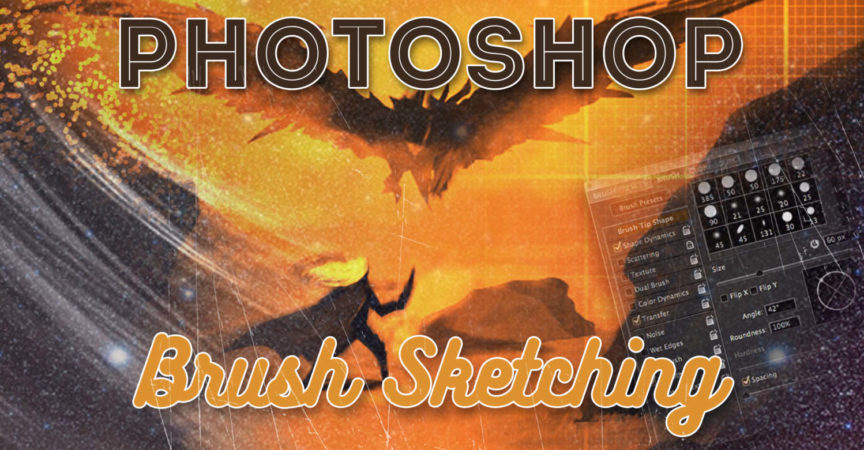

 Channel
Channel





