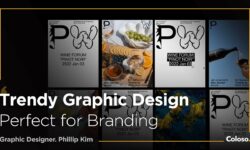Real Time Motion Graphics by Midge Mantissa Sinnaeve
Release date:2023
Duration:11 h 25 m
Author:Midge Mantissa Sinnaeve
Skill level:Beginner
Language:English
Exercise files:Yes
“Real Time Motion Graphics (RTMG) with Blender” is a comprehensive course that helps you improve your skills in creating motion graphics using Blender and Eevee. The course spans over 11 hours and covers a wide range of topics, including procedural modeling, animation techniques, shading, lighting, Eevee optimizations and more. It is designed for motion designers and visual artists who want to learn new ways to generate ideas quickly and produce high-quality renders at a fast pace. The course focuses on Eevee and how to achieve great results with a moderately powerful gaming laptop and some creativity.
The course assumes basic knowledge of Blender, so it may not be suitable for complete beginners. The course is divided into several sections, including an introduction to customizing Blender, modeling with modifiers and vertex weights, automating animation, quick material setup and complex pattern creation, rendering optimization in Eevee, and practical projects that build upon the knowledge gained during the course.
This course is not intended for those new to Blender and who have no prior experience with it, as it requires some basic knowledge of the software to understand and follow along with the content fully. It is better suited for those with a basic understanding of Blender.
This course is divided into several sections, including:
- Introduction: Learn how to customize Blender to fit your personal workflow and gain a deeper understanding of the software’s settings.
- Modeling: Focus on using modifiers and vertex weights to generate ideas and experiment with different modeling techniques.
- Animation: Learn about automating animation and looping different types of animations and simulations, as well as ways to optimize animation through caching.
- Shading: Quickly set up materials and complex patterns, with specific information on how to use Eevee for optimal material setups.
- Rendering: Get the most out of Eevee by learning how to make it look good and optimize scenes for faster rendering. Also, you can learn about adding post-production in Blender or preparing renders for use in other applications.
- Projects: Apply the knowledge gained throughout the course by working on practical projects, including project creation and scene breakdowns.
Each section of the course builds upon the knowledge learned in the previous sections, providing practical examples and hands-on experience.



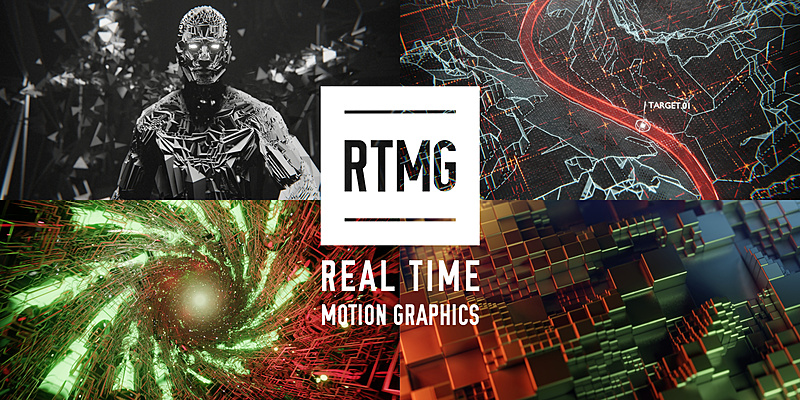

 Channel
Channel