Blender Grease Pencil Tutorial
Release date:2018
Duration:01 h 45 m
Author:Jama Jurabaev
Skill level:Beginner
Language:English
Exercise files:Yes
This tutorial covers different Blender Grease Pencil techniques I use to speed up my 2D-3D workflow.
I`ve been using Grease Pencil for my professional work on movies for quite some time.
And it is AWESOME.
If you are trying to speed up your 2D workflow, like using 3D block-outs for perspective or 3D mannequins to pose your reference, grease pencil will help you a lot.
If you are trying to draw over your designs to speed up your 3D workflow, grease pencil is the way to go.
It is a tool that seamlessly closes the gap between 2D and 3D workflow.
Includes:
Narrated video tutorials (105 minutes)
Photoshop files
Blender files
Requirements:
Blender 2.79
Photoshop
Suitable for all levels.



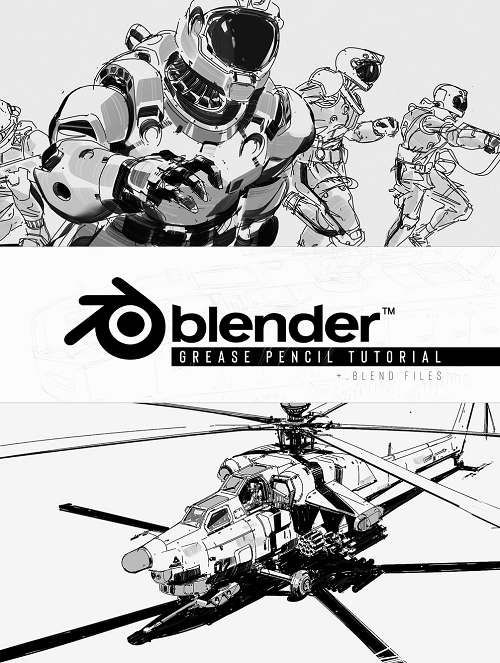

 Channel
Channel


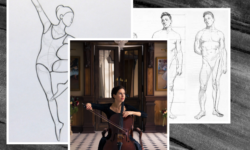



pls upload sci fi corridor in blender, gumroad
We have only “CGCookie Creating a looping corridor in Blender”
What you requested for not have yet…
Can you upload this one?: Blender Environment Artist: Create 3D Worlds From Scratch
we don’t have that one