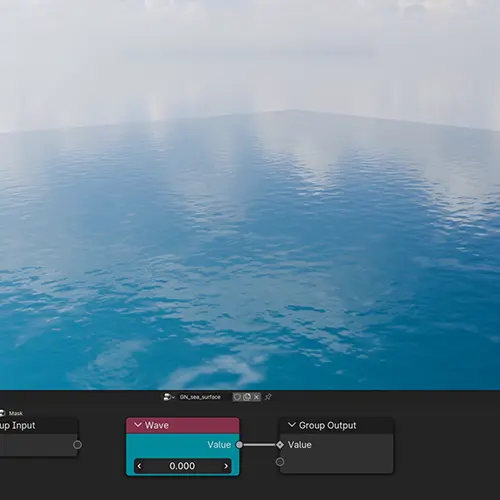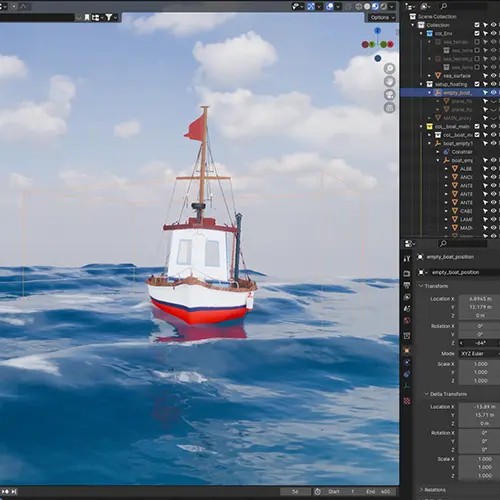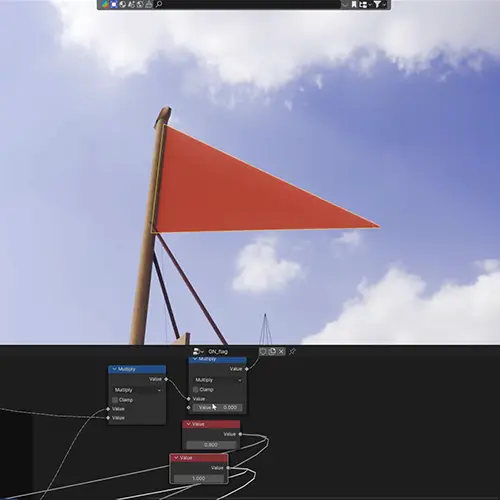Blender Geometry Nodes: Essential Guide for Beginners – 초보자도 쉽게 배우는 블렌더 지오메트리 노드 핵심 공략서 [Coloso, Hyunji, Group-Buy]
Release date:2024, January 23
Author:Hyunji
Skill level:Beginner
Language:English
Exercise files:Yes
The first step to acquainting yourself with Blender nodes: fast and enjoyable motion artwork. Even if you’ve started dabbling in math code, theory alone won’t help with Blender geometry nodes, which can be challenging to apply. Looking for lectures that show you where to start ‘easily’?
That’s where I come in. I’ve curated a class that focuses solely on key features of commonly used nodes in the field, making it quick and easy to learn Blender Geometry Nodes through 50 structured lessons to create artwork!
With the expert guidance of a 3D artist specializing in intriguing ideas and fine details, take advantage of Blender 4.0’s geometry nodes freely.
Learn the essentials of Blender’s geometry nodes to create captivating motion artwork through 16 unique stories that highlight efficiency. Don’t give up on node exploration—embrace it with this class!
Course Highlights:
- Unlock 50 dynamic lessons for infinite learning.
- Practice with over 16 illustrative examples.
- Access 8 loop animation source files.
- Utilize 8 customizable sample files.
- Explore 8 Geometry Node preset files.
- Engage with the Coloso Q&A Community.
- Discover the local portfolio of a 3D artist brimming with creativity and ideas.
Delve into the expressive power that enhances idea visualization by 200%. If you’re keen on standing out with eye-catching expressions and immersive artwork on a grand scale, then Blender Geometry Nodes are a must. Gain full control over thousands of objects through geometry nodes, and customize presets to suit your style—uncover all the tricks of the trade for free.
Step 1: Geometry Node Basics
- Creating terrain using texture nodes.
- Employing instances to generate forests.
- Animating objects along curves.
- Crafting your first forest path.
- Personalization and customization.
Step 2: Curve and Instance Fundamentals and Applications
- Utilizing curves and instances to create pathways.
- Curving objects using instances.
- Animating a bike along a curve.
- Setting up a bike route.
- Further customization.
Step 3: Advanced Curve and Instance Techniques
- Representing rain and raindrops using curves and raycasting.
- Creating weather presets for reuse in other scenes.
- Simulating a pool with curves.
- Animate curves and textures for swaying pools.
- Extensive customization.
Step 4: Crafting Large-Scale Scenes
- Depicting natural crowd motion with 3D sprites.
- Controlling large crowds with curve animations.
- Rendering migratory birds using sprites.
- Capturing gatherings of people and birds.
- Customizing gas planet representations and effects.
Class Feature:
- Learn Blender Geometry nodes effortlessly with ready-to-use presets.
- Adopt strategic workflows to reduce production time.
- Explore 16 unique artworks driven by creative narratives and techniques.
Unleash your creativity with witty ideas and roofing techniques to produce original, captivating artwork. Add personalized elements to presets and explore infinite storytelling possibilities through art and technique—experience the world through this comprehensive course!



![Blender Geometry Nodes: Essential Guide for Beginners – 초보자도 쉽게 배우는 블렌더 지오메트리 노드 핵심 공략서 [Coloso, Hyunji, Group-Buy] img](https://online-courses.club/wp-content/uploads/2024/05/초보자도-쉽게-배우는-블렌더-지오메트리-노드-핵심-공략서-01-864x450.jpg)