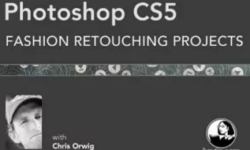Architectural Design for Film by Nick Stath
Release date:2021, February 19
Duration:00 h 49 m
Author:Nick Stath
Skill level:Beginner
Language:English
Exercise files:Yes
This tutorial will demonstrate how to create an Architectural Environment for a film using a combination of 2D and 3D techniques. The process will begin by designing a 2D sectional drawing in response to a brief, which will then be used to build a base for the final Concept Sketches in a 3D program.
This tutorial will cover the following topics:
- Translating ideas into a 2D cross-section using Procreate.
- Converting the 2D cross-section into a basic 3D model using Blender.
- Providing an overview of the final 3D model created in Blender.
- Demonstrating a timelapse of painting over the 3D model using Procreate.
- Concluding with closing thoughts.
You will receive:
- Over 45 minutes of narrated video content that will guide you through the process of designing an Architectural environment for a film.
- An additional 3D paint over timelapse to help you visualize the design process.
- Final Concept Sketches in JPG format for your reference.
This product is suitable for:
- Creatives who are interested in designing Architectural environments and spaces.
- Designers and creatives who want to expand their skill set in digital image making workflows.
The tools used in this tutorial are:
- iPad Pro, Procreate app, and Apple Pencil for creating the 2D cross-section and painting over the 3D model.
- Blender software for creating the basic 3D model.
It is worth noting that this tutorial can also be adapted to other 3D software options like Rhino, Sketchup, 3ds Max, and others. Similarly, alternative digital painting software can be used, such as Adobe Photoshop, Infinite Painter, and others.
Before starting this tutorial, it is recommended that you have:
- Some experience with digital image making workflows.
- Basic knowledge of digital painting software such as Procreate, Photoshop, or similar.
- Basic experience using a drawing tablet or equivalent tool such as a Wacom tablet or iPad Pro.
- Basic knowledge of a 3D modelling package.





 Channel
Channel