Animation for Graphic Designers – How to Animate a Logo
Release date:2019
Duration:02 h 21 m
Author: William Kesling
Skill level:Beginner
Language:English
Exercise files:Yes
Want to take your designs to the next level? Learn how to bring your logos to life with animation!
Join motion designer William Kesling to learn how to create a compelling logo animation. This class is perfect for designers who want to learn how to bring their static work into the world of movement. Covering everything from initial storyboards to animating in After Effects, you’ll see how to transform an existing logo into an enticing motion design that captures eyes and conveys a brand’s story. You’ll learn how to:
Make an animation plan with storyboards
Break down a logo into its layers in Illustrator
Build initial scenes in After Effects
Make transitions for a seamless animation
Create a final loop and export your project
William breaks down every tool he uses into clear and understandable terms, so no matter what level you’re at you can take this class! Whether you’re a graphic designer with an existing logo that you want to push to the next level or an aspiring motion designer, by the end of the class you’ll have learned an essential skill that you can use with any logo.





 Channel
Channel




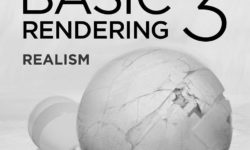

Hi dude pls upload this coure
https://www.skillshare.com/classes/Text-Animation-Using-Shapes-in-After-Effects/887912551?via=user-profile
Hello
Can I request this course?
https://motiondesign.school/products/logo-animation-in-after-effects
And I appreciate how much time it takes to make this wonderful website
Thank you for the hard work
You’re the best
hey guys really appreciate ur work
can I suggest this course: Logo Animation in After Effects by Motion Design School
https://motiondesign.school/products/logo-animation-in-after-effects