Animated illustration in Photoshop (French, Multisub)
Release date:2021
Author:Dylan Eurlings
Skill level:Beginner
Language:English
Exercise files:Yes
Dylan starts off by talking about his influences and background. See how it all began with little drawings of Pokémon at school.
Then get straight into the preparatory research stage. Study an image from Dylan’s portfolio and use a reference photo to make small sketches with a graphics tablet. Dylan explains how to work with Photoshop and the tools that he likes to use.
Following his advice, work your way through your sketches until you find the perfect composition for your illustration. Then see how to create various atmospheres by playing around with light thanks to the color palette.
Once you’ve finished your groundwork, it’s time to clean up your drawing. Still using Photoshop, draw over the sketch to consolidate the perspective, the outline of the character, and the various elements of the setting. Apply solid colors, work on the lighting and finish, and finally, add small details to perfect your drawing.
Now that your illustration is ready, all you have to do is animate some of the elements of your drawing to bring it to life. Learn how to do so by using the “frame by frame” technique in Photoshop and, if you want to do more complicated animations, Dylan also talks you through After Effects. Now you’ve got all the skills to create your very own animated illustration!
What is this course’s project?
Create an illustration with a unique atmosphere in Photoshop including animated elements.
Who is it for?
This course is for anyone who is new to digital illustration and would like to learn how to animate certain elements, as well as for professionals who would like to improve their skills.
What you need
All you need is a graphics tablet (the model doesn’t matter) and a computer with Photoshop installed.





 Channel
Channel



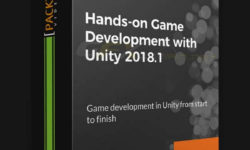
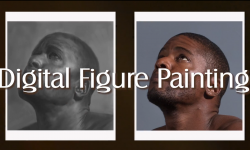

Subtitles don’t work. I pressed “CC” icon on a player and picked eng one. Unfortunately there is no English text.