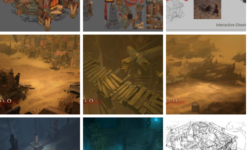Blender 3D for Beginners – Learn to Model a Gummy Bear
Release date:2023, August
Duration:03 h 05 m
Author: Harry Helps
Skill level:Beginner
Language:English
Exercise files:Yes
Hi, I’m Harry, a professional 3D artist with over a decade of experience. Most recently, I worked as the Studio Director of an award-winning architectural visualization studio.
On Skillshare, I specialize in beginner-friendly courses that are clear and easy to follow. We’ll go step-by-step through each process to ensure everything is as simple and straightforward as possible.
In this course, I’ll guide you through the fun and accessible process of creating a gummy bear in Blender.
We’ll be using Blender, an amazing and completely free 3D software. The only requirement is having a computer capable of running it.
You might think a gummy bear is an unusual project for beginners, but it’s actually the perfect starting point!
Here’s what you’ll learn in this class:
Blender Interface and Tools: We’ll explore basic tools and the interface while we build our gummy bear.
Modeling: Learn how to create the body of your gummy bear using modeling techniques.
Modifiers: Discover how to apply modifiers like smoothing and mirroring to enhance your model.
Lighting: Illuminate your gummy bear with lighting techniques that bring your model to life.
Shading: We’ll create a colorful, transparent gummy candy material to add realism.
Rendering: Finally, we’ll render your gummy bear so you can share it with friends online.
By the end, you’ll have a cute little gummy bear ready to render. The techniques you’ll learn in this class can easily be applied to create other gummy animals of your choice.
For the class project, you’ll take what you’ve learned and create another gummy animal. Don’t forget to share your final render with the class!





 Channel
Channel