3DS Max for beginners – 3D modeling fundamentals (Widhi Muttaqien)
Release date:2018
Duration:03 h 17 m
Author:Widhi Muttaqien
Skill level:Beginner
Language:English
Exercise files:Yes
Master the art of 3D modeling using 3DS MAX in just a few hours. Take your first step to enter the 3D computer graphic world with this carefully designed course.
Who is this course for?
This course is designed for complete beginners so no prior experience is needed.
The skills you learn from this course will become the foundations of our next course where we learn more advance topics.
What you will learn?
First we’ll cover the fundamental stuff in 3DS MAX such as the UI, transformation, object creation and manipulation. Then we move on to different 3D modeling techniques from primitive object, polygon based modeling, spline based modeling until we learn how to use subdivision or NURMS for modeling. We’ll cover a lot of exercise projects designed to develop your skill step-by-step.



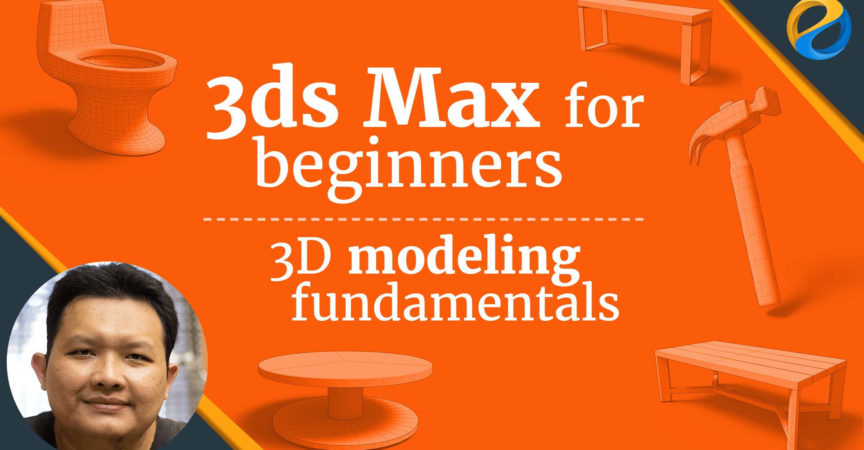

 Channel
Channel






Thank you very much . I am very grateful to this website……
And take on a big THX to You to!)))