Ultimate 3D Content Creation with Blender. Beginner to Pro
Release date:2023, September
Duration:23 h 59 m
Author:Barzu Ibrohimov
Skill level:Beginner
Language:English
Exercise files:Yes
Welcome to one of the most extensive and comprehensive courses on Blender.
First, if you are reading this, thank you for checking it out!
This course is easily one of the best courses available for learning Blender.
It is entirely new (Most parts are in Blender 3.5 – 3.6) and will be updated with significant releases of Blender.
Why am I so confident? I’d like to explain why this course must be on your shelf if you are learning Blender.
– This course is extensive but accessible from unnecessary details and boring long videos. In this course, I tried to save precious time by showing the most essential things, options, or operations in short videos (You feel it when watching them). I did my best to put in as much information as possible in a single short video
– This course contains information you can never find in other classes, such as “How to optimize your scenes in Blender so that it never crashes” or “Copying Assigning Linking Duplicating materials. Selecting by materials” in one short video.
– This course is much better suited for a “learner” because it addresses many problems you come across on any project. For example, we learn “Proper collection instancing,” “How to detect and fix flipped normals easily,” “How to quickly remove duplicates,” “How to clean up the .blend file,” “object mode scaling issues,” and many more. I know what problems you might face because I have been teaching Blender to students in person for years, and they always have these same problems.
– This course is project-based. We are going to create six projects from scratch. I will show you everything from modeling to texturing to lighting and rendering.
– There is a crash course at the beginning if you want to quickly see the general steps of creating projects from start to finish in Blender.
– Although the course mainly focuses on 3D content creation, a whole section contains all the general information about every other feature in Blender, such as Animation tools, Geometry Nodes, Grease Pencil, and more.
So, if you are looking for the one course that covers everything in Blender, this course is all you need.
Thank you, see you inside the course!





 Channel
Channel



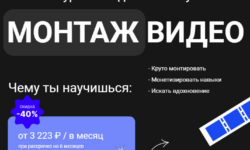
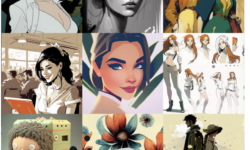

Please add cg boost course robotic planet