Photoshop for Designers – Type Effects (2018) Updated 11.02.2019
Release date:2018, November 30
Duration:02 h 51 m
Author:Nigel French
Skill level:Intermediate
Language:English
Exercise files:Yes
Expand your creative mindset with type. In this installment of Photoshop for Designers, instructor Nigel French shows how to create a range of beautiful type treatments using efficient, nondestructive techniques. Nigel describes how to combine letters and imagery and how to illustrate ideas with type, often with just a few tweaks to the letterforms themselves. He also shares techniques for creating damaged and distressed type; adding light and smoke effects to your type; entwining letters with a vine; fashioning portraits and maps comprised entirely of type; creating nostalgic type treatments; and much more.
Topics include:
Illustrating a concept
Modifying letterforms
Creating distressed text with a displacement map
Creating effects such as smoky or fiery type
Painting type with custom brushes
Creating print-inspired type effects
Working with multilayered type
Creating a type portrait
Creating nostalgic type treatments



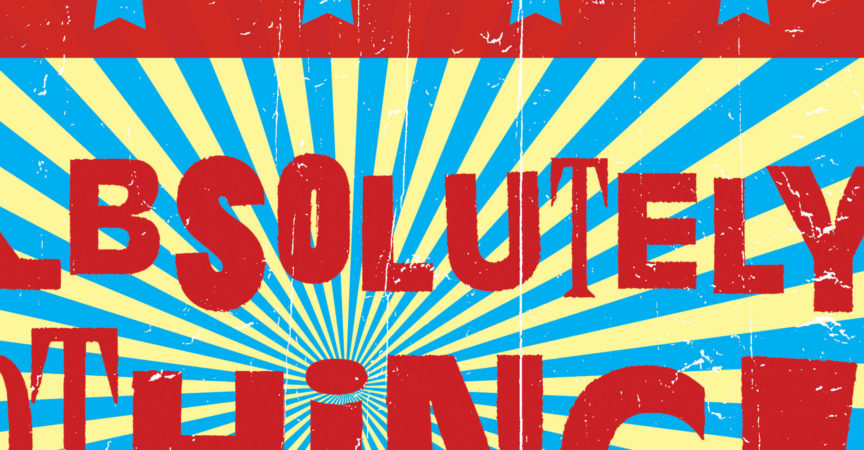

 Channel
Channel





