Portfolio (photoshop, email) Editorial design (PDF option) (Korean, Eng Spa sub)
Release date:2023
Author: dupper
Skill level:Beginner
Language:Korean
Exercise files:Yes
In today’s world, the survival of the fittest applies not only to individuals but also to portfolios. Design has become a crucial element in various industries, even outside of traditional design roles. Design competencies are often preferred, and sometimes even required, in non-design jobs that involve design-related tasks.
For designers themselves, the journey is not an easy one. Learning and utilizing all the features of design tools such as Photoshop and Illustrator can be time-consuming and overwhelming. But fear not! In my course, I will show you only the essential features you need, making the learning process quick and easy.
This course is not limited to designers alone. Non-designers who aspire to become designers or possess design skills like professionals can also benefit from it. Through comprehensive lectures, you will strengthen your skills and learn to design with your unique concepts. The ultimate goal is to create a compelling portfolio that showcases your abilities and captures attention in a single glance.
If the documentation process for the pre-course was stressful for you, fret not. After completing this course, you will possess a powerful weapon—a persuasive portfolio that speaks for itself.
TIP 😎 Throughout the course, you will primarily use tools such as Word, Hangul, PowerPoint, InDesign, Keynote, and Excel. These skills will continue to be useful as you progress and apply what you’ve learned in this course.
Join this value-priced configuration of the course! With an intuitive guide and the unique Deerfer “Ng Si” character to assist your understanding, learning will be both easy and enjoyable.





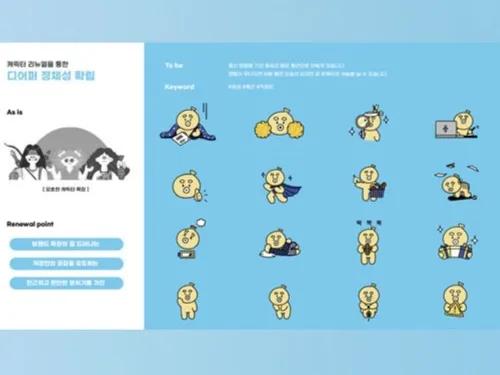


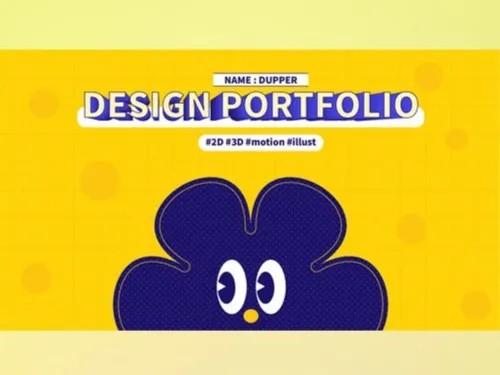


 Channel
Channel





