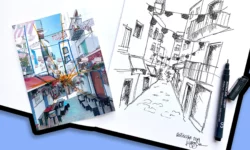Contemporary Damask w Illustrator Brushes & Live Transformation – Craft Medallions & Repeat Patterns by Delores Naskrent
Release date:2022
Author:Delores Naskrent
Skill level:Beginner
Language:English
Exercise files:Yes
About This Class
My love for Damask patterns has been enduring. I first fell in love with it when an aunt wallpapered her bathroom with a deep red, flocked damask pattern. I also worked in a fabric store as a teenager and loved the intricately woven medallion style patterns that were completely reversible! It was not until I was in trade school that I finally was able to find out how it was done. I had always wanted to create a Damask or medallion pattern myself, but I must admit, it took me awhile to wrap my head around how to do it.
It was also in school when I learned the history of the Damask pattern. You might be forgiven these days if you think of damask as a type of pattern, featuring elaborately scrolled motifs arranged in a diamond repeat grid. However, real damask is the woven fabric which uses different threads to create areas of varied texture in the cloth. That is why the fabrics I had admired were reversible! Because they have a different surface quality, the pattern shows variations in tone, and sometimes the weave is given even further emphasis by using different colours in the warp and weft (horizontal and vertical threads in the weave), often just slightly more contrasting. Because the pattern is woven into the cloth means that the fabric is always reversible, but that does not apply for many other modern reproduction methods for this pattern. The ability to print fabrics and wallpapers has allowed us as artists to introduce a lot more variety in our designs. Modern methods and trends are including more variety in colors and textures, and we will explore some of that in this class, while trying to remain true to the historical qualities of damask.
When you take a closer look at Damask and medallion patterns, the production of them can seem very intimidating. However, as with most patterns, if you consider all factors such as the repeats and reflections, you’ll determine that it’s not as challenging as you feared, especially if you use Art Brushes, the Blob Brush and the Shapebuilder tools. We will also be making use of the Transformation Template created in other classes. In this class, I will impart what I’ve learned about this method of Damask pattern making. We will study some gorgeous examples of Damask patterns and I will share some of the planning and sketches I have done. Learning to plan and research is an important skill and cannot be ignored. I will definitely show you this in my class.
Every technique discussed in the class is backed up with examples and explanation. We will build on techniques you have learned in other classes, like the use of the transformation template and pattern tool in Illustrator. My hope is that after seeing all the examples and explanation, you can more easily grasp how to create these patterns on your own.
Are you prepared to plan and produce medallion and diamond repeat Damask patterns? That’s completely do-able once you’ve learned a few of these simple techniques.
The key concepts I will include:
- Creating motifs using the Blob Brush, Shapebuilder, the Eraser Tool and Pathfinder
- An overview of what is trending in Scandinavian pattern design now
- Many other considerations to do with designing repeating patterns efficiently
- Approaches you can take in your creative work moving forward
- Designing pattern layouts in pleasing arrangements
- Designing a series of coordinates
- Working with the re-colour tool
This is a relevant course for you to take no matter what the end purpose for the artwork you create. If you don’t want to spend years figuring out Damask patterns, let’s dive in. This course is meant as an introduction to damask pattern creation, so this knowledge will get you on that path! Start now and you can be done watching in just over an hour!
Intro to Layered Brushes and Motifs for Pattern Making in Illustrator
This short intro will give you an overview of the class. I will give you a good run-down of the course content and the outcomes you should expect.
This short intro will give you an overview of the class. I will show you how I gather inspiration.
Lesson 1: Overview, Inspiration and Examples
In this lesson, I will show you how I am inspired to create layered motifs. We will visit a few boards on Pinterest to see how I looked for inspiration. I will show you how I gather my ideas and plan a project like this.
Lesson 2: Explaining Damask Repeat Types
In this lesson, we will look at the three main categories for damask repeat types. I will show you examples and explain how the different repeats work.
Lesson 3: Drawing with the Blob Brush
In this lesson, we will look at creating a layered motif. We use the transparency settings to help us out. This lesson uses the Blob Brush, the Eraser Tool, and a quick look at the Smooth Tool, with a head-to-head comparison of the Pen Tool and the Blob Brush.
Lesson 4: Simple Negative Space Tips and Techniques
Within this lesson, we will look at quick techniques with the blob brush to create negative space in our motifs. The Blob Brush is also perfect for making corrections and to add details like the overlapping of parts of the motif over itself. The Shapebuilder tool figures prominently in this lesson to help us accomplish this.
Lesson 5: Transformation Template Adjustments
Building layered motifs is easy with the use of the Blob Brush and the Shapebuilder Tool. We will discuss how to make easy changes and how to further build up out pattern.
Lesson 6: Adding a White Release Around the Motifs
In this lesson, we will explore methods for adding a white release to our motifs. I will show you two methods which will lead into a bit of experimentation and critical thought.
Lesson 7: Comparative Analysis of Drawing Techniques
This lesson will explain the different drawing techniques you could use for drawing your motifs. We will use brushes, the blob brush, the Shapebuilder tools, and more.
Lesson 8: Live Transformation and Testing the Pattern Repeat
In this lesson, we will review the transformation template and I will show you how to add a second set of motifs for the complex damask.
Outro
We will conclude everything in this lesson with a chat about next steps.
Concepts covered:
Concepts covered include but are not limited to building brushes in Illustrator, shapebuilder tool, blob brush, art brushes, mockups, offset path, finding online reference, color groups, working with the re-color tool, the lasso tool, the remove anchor points function, the smooth tool, layering brush strokes, brush design fundamentals, use of the layer’s palette, the join tool, simplifying, scatter, stamping with Illustrator brushes and much more!
You will get the bonus of…
- around an hour of direction from an instructor who has been in the graphic design business and education for over 40 years
- knowledge of multiple ways to solve each design challenge
- handouts explaining key concepts
- a list of helpful online sites to further your education into creating on-demand wall art.



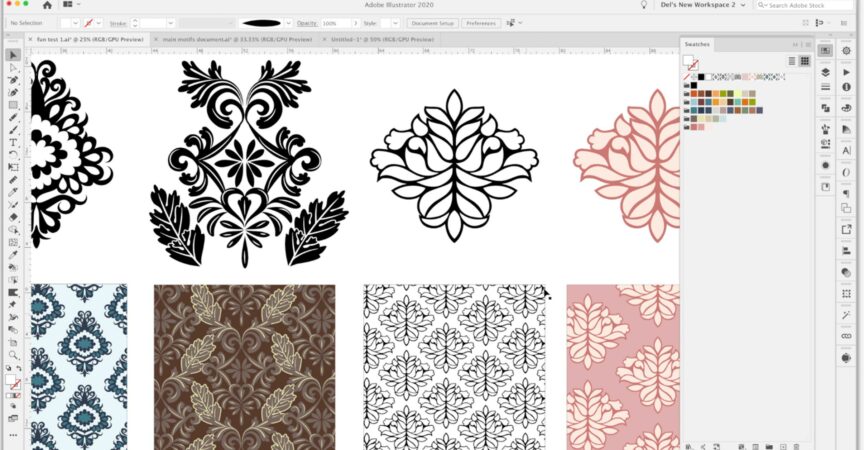

 Channel
Channel