Fundamentals of Rigging – Learn How to Rig Anything in Blender
Release date:2021
Author:Wayne Dixon
Skill level:Beginner
Language:English
Exercise files:Yes
Rigging = creating the controls and deformation structure to animate a 3d Blender model
Yes, it is a technical art, which is scary to a lot of people. So in this course, we’ll start at the start…and go step by step.
You will learn all about bones and all the tools you will need to place them where you need them.
You will also learn about parenting, space, the armature modifier and I will explain almost all of the bone constraints there are in Blender.
Knowing how to fix rigging problems is key
The course covers best practices and explains a few common problems and how to fix them.
You will learn about weight painting so you can bind your mesh to your rig.



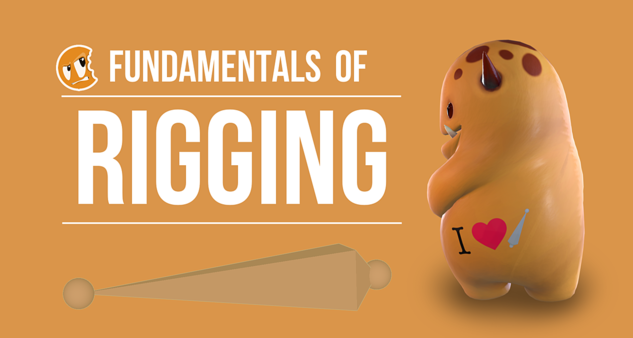

 Channel
Channel




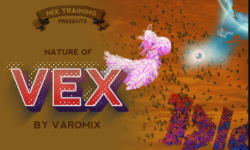

Thanks!!
Thanks 🙂
I want to ask you. In part 5,6 and 7, the counting is not correct. It is because parts missing?
idk, maybe just the wrong munbering
if you check out this series on the cgcookie website you’ll see that the missing lessons in parts 5, 6, and 7 all relate to exercises which are set during the course – i’m guessing those are text docs, so no videos for them; i don’t think any of the really important stuff is missing
if so, all of those are in the attached archive
can you upload this sculpting tutorial https://academy.cgboost.com/p/mastering-sculpting-in-blender