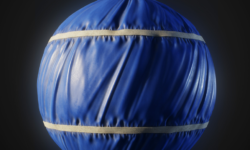Revit Tips, Tricks, and Troubleshooting Update 2019.06.25.
Release date:2019, June 25
Author:Paul F. Aubin
Skill level:Beginner
Language:English
Exercise files:Yes
In this series, there’s a little something for every Revit designer—beginners and seasoned users alike. Each video focuses on a specific tip, trick, or troubleshooting technique within Revit. Do you import CAD files and want to achieve consistency? Want to get more from your dimensions? Need to check all of the views in a project and see if the settings are correct? Want to consistently configure crop boxes across the entire project? What about getting all the parameters in your family content in just the right order? These are just some of the topics in store. With a new video every week, you are sure to find something useful to add to your growing arsenal of Revit tools and techniques.
01.This Week’s Tip
01.01.Resolving an error when trying to move viewports.Update 20190625
01.02.Using model review to audit projects for compliance with standards.Update 20190625
02.Introduction
02.03.Welcome.Update 20190625
02.04.Using the exercise files.Update 20190625
04.May 2019
04.05.New in Revit 2020 Using path of travel.Update 20190625
04.06.Troubleshooting Scope Box setting in view properties.Update 20190625
04.07.Controlling the length of view titles consistently.Update 20190625
05.April 2019
05.08.Using Excel and Dynamo to batch process line styles.Update 20190625
05.09.REWIND Layering viewports on a sheet.Update 20190625
05.10.New in BIM 360 Upgrade cloud models.Update 20190625
05.11.New in Revit 2020 Linking a PDF file to a Revit project.Update 20190625
05.12.New in Revit 2020 Creating elliptical walls.Update 20190625
06.March 2019
06.13.Worksharing display.Update 20190625
06.14.Force relinquish another user in cloud-based worksharing.Update 20190625
06.15.Drag a view to move it from one sheet to another.Update 20190625
06.16.Swap line styles with Dynamo.Update 20190625
07.February 2019
07.17.Shared coordinate simple setup.Update 20190625
07.18.Calculate minimum and maximum values in a schedule.Update 20190625
07.19.Using Dynamo to selectively place views on sheets.Update 20190625
07.20.Schedule links and groups.Update 20190625
08.January 2019
08.21.Troubleshoting missing annotation elements.Update 20190625
08.22.Changing a built-in parameter from type to instance.Update 20190625
08.23.Update the Desktop Connector app.Update 20190625
08.24.Exploring the Revit program options.Update 20190625
09.December 2018
09.25.Create fillet arcs with a predefined radius.Update 20190625
09.26.Using point clouds in Revit families.Update 20190625
09.27.Preserve open views when closing Revit files.Update 20190625
10.November 2018
10.28.Applying hatching to the edges of system families.Update 20190625
10.29.Using the Align tool to change the orientation of sections.Update 20190625
10.30.Leveraging support for imported AutoCAD hatches.Update 20190625
10.31.Understanding the family reload options.Update 20190625
11.October 2018
11.32.Using embedded images to show typ wall types.Update 20190625
11.33.Apply a new finish to a wall using join geometry..Update 20190625
11.34.Create vaulted roofs and ceilings.Update 20190625
11.35.Exploring the new Recent Files screen.Update 20190625
12.September 2018
12.36.Use reference planes to line up viewports.Update 20190625
12.37.Rotate a section line.Update 20190625
12.38.Use reference plane subcategories as a detail grid.Update 20190625
12.39.Aligning dimensions to reference planes.Update 20190625
13.August 2018
13.40.Modify lighting families to make them easy to center.Update 20190625
13.41.Change the default viewport type for sheets.Update 20190625
13.42.Sorting a sheet list.Update 20190625
13.43.Editing sheets with a sheet list.Update 20190625
14.July 2018
14.44.Adding a progress set stamp to sheets.Update 20190625
14.45.When in doubt, right-click.Update 20190625
14.46.Using the Pick New Host tool.Update 20190625
14.47.Using fascia to model standing seam roofing.Update 20190625
15.June 2018
15.48.Performing routine maintenance.Update 20190625
15.49.Exporting all families.Update 20190625
16.May 2018
16.50.Custom mullion profiles.Update 20190625
16.51.Dealing with mullions at curtain wall corners.Update 20190625
16.52.Customizing curtain wall corner panels.Update 20190625
16.53.Reduce file size with purge unused.Update 20190625
17.April 2018
17.54.Make a curved window that matches its host wall.Update 20190625
17.55.Create a dot schedule.Update 20190625
17.56.Making curved curtain wall mullions.Update 20190625
17.57.Round window with spokes from a curtain wall.Update 20190625
18.March 2018
18.58.Join and cut geometry.Update 20190625
18.59.The new fill pattern dialog.Update 20190625
18.60.Creating a dedicated level for site.Update 20190625
19.February 2018
19.61.Control door swing angle with a sweep.Update 20190625
19.62.Use railings to create Life Safety egress paths.Update 20190625
19.63.Revisiting selection toggles.Update 20190625
19.64.Creating domes.Update 20190625
20.January 2018
20.65.Adding surface patterns to glazing.Update 20190625
20.66.Family save path locations.Update 20190625
20.67.Show nested families on schedules.Update 20190625
21.December 2017
21.68.Redirect the location of your A360 Drive folder with a symbolic link.Update 20190625
21.69.Moves with Nearby Elements.Update 20190625
21.70.Understanding wall base and top attachments.Update 20190625
22.November 2017
22.71.Painting the surfaces of walls.Update 20190625
22.72.Duplicating materials.Update 20190625
22.73.Wall sweeps for moldings and trim.Update 20190625
22.74.Creating custom patterns.Update 20190625
22.75.Customizing room boundary calculations.Update 20190625
23.October 2017
23.76.Using shortcuts.Update 20190625
23.77.Select elements by ID.Update 20190625
23.78.Schedule Browser Organization customization.Update 20190625
23.79.Understanding and controlling double-click behavior.Update 20190625
24.September 2017
24.80.Create an ADA curb cut in a floor.Update 20190625
24.81.Create an ADA curb cut with a loadable family.Update 20190625
24.82.Export shared parameters from a file.Update 20190625
24.83.Workset unload by user.Update 20190625
25.August 2017
25.84.Create vaulted roofs and ceilings.Update 20190625
25.85.Manually Add Length and Width to a Room Tag.Update 20190625
25.86.Add length and width to a room tag using global parameters.Update 20190625
25.87.Add length and width to a room tag using Dynamo.Update 20190625
25.88.Custom labels in level heads.Update 20190625
26.July 2017
26.89.Convert a hosted family to face-based or non-hosted family.Update 20190625
26.90.Create a type catalog.Update 20190625
26.91.Make a material tailored to a 3D surface.Update 20190625
27.June 2017
27.92.Create a fence from a railing type.Update 20190625
27.93.Creating a key plan family.Update 20190625
27.94.Renaming families with Dynamo.Update 20190625
27.95.Display elements beyond with the Show Hidden Lines tools.Update 20190625
28.May 2017
28.96.Generate cloud renderings.Update 20190625
28.97.Get a behind the scenes look at Revit development.Update 20190625
28.98.Create manual tags with generic annotations.Update 20190625
28.99.Customize symbols using custom fonts.Update 20190625
29.April 2017
29.100.Swap out shared families and non-shared families.Update 20190625
29.101.Place multiple elements with Dynamo.Update 20190625
29.102.Understanding cutable families.Update 20190625
29.103.Link a point cloud to Revit.Update 20190625
30.March 2017
30.104.Custom wall openings.Update 20190625
30.105.Topography settings and graphics.Update 20190625
30.106.Using tangency locks.Update 20190625
30.107.Consider variations in design with groups.Update 20190625
31.February 2017
31.108.Using the Is Reference in families.Update 20190625
31.109.Precutting column families.Update 20190625
31.110.Sloped glazing.Update 20190625
31.111.Wall layer wrapping.Update 20190625
32.January 2017
32.112.How to create a canted wall.Update 20190625
32.113.Drive family parameters with a dropdown list.Update 20190625
32.114.Customize shared parameters.Update 20190625
32.115.Using the Autodesk desktop app.Update 20190625
32.116.Import CAD into a sketch.Update 20190625
33.December 2016
33.117.Using Railing Support members instead of Balusters.Update 20190625
33.118.Splitting section lines.Update 20190625
33.119.Understanding Revit warnings.Update 20190625
34.November 2016
34.120.Controlling the spacing of elements with global parameters.Update 20190625
34.121.Changing material selections globally.Update 20190625
34.122.Creating custom roof soffits.Update 20190625
34.123.How to build a roof dormer.Update 20190625
34.124.Creating a custom sloped ceiling.Update 20190625
35.October 2016
35.125.Using Dynamo to rename sheets.Update 20190625
35.126.Using Dynamo to rename views.Update 20190625
35.127.Using view templates to sort your project views.Update 20190625
35.128.Discovering the A360 online viewer.Update 20190625
36.September 2016
36.129.Customizing the schedule title.Update 20190625
36.130.Using the linework tool.Update 20190625
36.131.Creating hidden parameters in family content.Update 20190625
36.132.Custom detail module.Update 20190625
37.August 2016
37.133.Controlling nested families parametrically with the family types parameter.Update 20190625
37.134.Understanding shared families.Update 20190625
37.135.Managing family parameters.Update 20190625
37.136.Line-based families for complex linetypes.Update 20190625
38.July 2016
38.137.Making temporary HideIsolate permanent.Update 20190625
38.138.Using filters.Update 20190625
38.139.Seed families.Update 20190625
38.140.Viewing list schedule.Update 20190625
39.June 2016
39.141.Sharing materials libraries.Update 20190625
39.142.Adding a calculated value.Update 20190625
39.143.Adding conditional formatting.Update 20190625
39.144.Copying schedules between projects.Update 20190625
40.May 2016
40.145.Putting view templates in control of your views.Update 20190625
40.146.Overlooked options on the Option Bar.Update 20190625
40.147.Sheet management.Update 20190625
40.148.Sheet sorting.Update 20190625
40.149.Revisions on sheets.Update 20190625
41.April 2016
41.150.How to move a central file.Update 20190625
41.151.Locking a workset.Update 20190625
41.152.Using a schedule to edit the model.Update 20190625
41.153.Creating a custom schedule property.Update 20190625
41.154.Creating custom view types.Update 20190625
42.March 2016
42.155.Dimensioning alternate units.Update 20190625
42.156.Chase examples.Update 20190625
42.157.Importing CAD files lineweights.Update 20190625
42.158.Exploding and cleaning up a CAD file.Update 20190625
42.159.Customizing room tag positions.Update 20190625
43.February 2016
43.160.Creating a custom browser organization.Update 20190625
43.161.Customizing grid appearance.Update 20190625
43.162.Customizing level appearance.Update 20190625
43.163.Managing dimension lines.Update 20190625
44.January 2016
44.164.Customizing Revit options.Update 20190625
44.165.Turning on design options in Revit LT.Update 20190625
44.166.Using a scope box to set datum extents.Update 20190625
44.167.Setting up dependent views.Update 20190625
45.December 2015
45.168.Duplicating and swapping groups.Update 20190625
45.169.Converting a group to a link.Update 20190625
45.170.Equality dimensions anchor point.Update 20190625
45.171.Dimension equality formulas.Update 20190625
46.November 2015
46.172.Cutaway 3D views.Update 20190625
46.173.Rotating True North.Update 20190625
46.174.Reveal Constraints.Update 20190625
46.175.Excluding group members.Update 20190625
47.October 2015
47.176.Underpinning walls to a ceiling.Update 20190625
47.177.Ceiling soffit tip.Update 20190625
47.178.Creating similar and matched type.Update 20190625
47.179.Array tips.Update 20190625
47.180.Using slope arrows.Update 20190625
48.September 2015
48.181.Layering viewports on a sheet.Update 20190625
[LinkedIn Learning] Revit Tips, Tricks, and Troubleshooting Update 20190625.7z.002
[LinkedIn Learning] Revit Tips, Tricks, and Troubleshooting Update 20190625.7z.003
[LinkedIn Learning] Revit Tips, Tricks, and Troubleshooting Update 20190625_Subtitles.7z
[LinkedIn Learning] Revit Tips, Tricks, and Troubleshooting Update 20190625.7z.001





 Channel
Channel