Learning 3ds Max 2021
Release date:2020, June
Author:Aaron F. Ross
Skill level:Beginner
Language:English
Exercise files:Yes
Known for its versatility and ease of use, 3ds Max is a leading digital content creation package. Whether you’re visualizing computer-aided designs, building game assets, or animating motion pictures, 3ds Max has the power and flexibility to meet the creative needs of your production. Learn to leverage the strengths of 3ds Max 2021 in modeling, animation, and rendering in this introductory training course. Author Aaron F. Ross leads you through the basics of the 3ds Max interface, as well as core concepts and techniques. You can learn how to use its many tools to make models with 3D objects, edit polygonal meshes, create surfaces and models with 2D shapes and splines, and more. After completing this course, you’ll have a firm foundation upon which to build further skills in 3ds Max.
This course was created by Aaron F. Ross. We are pleased to offer this training in our library.
Topics include:
Choosing a workspace
Navigating in viewports
Modeling with primitives and modifiers
Extruding polygons with the Editable Poly ribbon
Choosing a renderer
Lighting a scene
Managing and applying materials
Organizing scenes
Creating and editing keyframes
Creating a physical camera
Rendering an image sequence



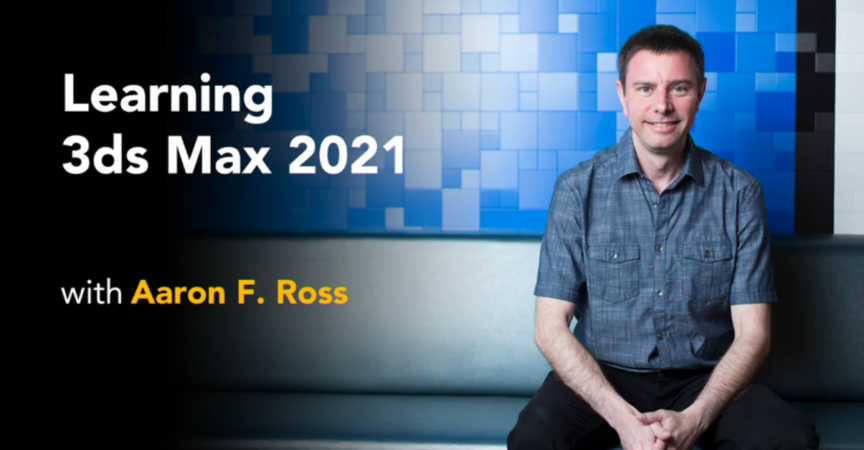

 Channel
Channel





