Speed Rigging Mastery in Cartoon Animator 5
Release date:2023, March
Duration:12 h 15 m
Author:2danimation101
Skill level:Beginner
Language:English
Exercise files:Yes
Imagine rigging characters in Cartoon Animator without breaking a sweat
Zipping through the process like a pro while avoiding the dreaded rigging headaches.
Sounds like a dream, right? Well, buckle up, because we’re about to turn that dream into reality!
You see, rigging has been branded as a “necessary evil” in animation. It’s necessary because it helps you animate faster, but evil because it can cause countless headaches and frustration.



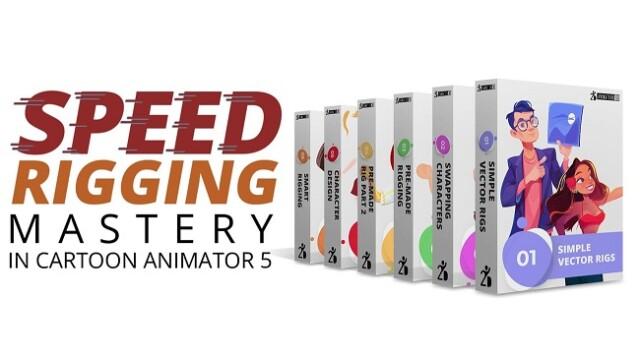

 Channel
Channel


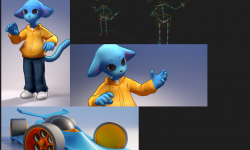



hi, is there any way to dowlnoad all the vidoes in once?