The 100-Chapter Guide to Blender From the Basics to 3D Animation [Coloso, MinusT, GBC Dub]
Release date:2024
Duration:23 h 59 m
Author:minusT
Skill level:Beginner
Language:English
Exercise files:Yes
All-in-One Blender Class Covering the Entire 3D Animation Production
Do you want to add this kind of dynamic video to your portfolio? From character modeling to rigging, shading, background production, effects, and animations: The only class you’ll need to master Blender!
This comprehensive 100-chapter course condenses essential 3D Blender skills. Delve into specialized modeling techniques for subculture characters, master character animation utilizing cartoon and PBR shading, and refine rigging methods.
46 Class Exercises
Part 01. Blender Basics for Beginners
- Background
- Apple box
- Fence
- Grass floor
- SD character
- Rooster
- Simple animation
Part 02. Animation Concept Design
- Concept development
- Character design
- Storyboard
Part 03. 3D Character Modeling
- Face
- Body
- Hand and foot
- Hair
- Outfit 1
- Outfit 2
- Character 1. Mint
- Character 2. Guardian
- Shading
- Shading
Part 04. Rigging and Animating
- Creating a structure
- IK settings (body)
- Face/expression rigging
- Hair/outfit rigging
- Walking
- Running
- Test animation
- Attack/float motion
- Attack/dodge and run
Part 05. Create Background
- Rock
- Grass
- Sky
- Item
- Map
- Drone
- Outside
- Inside
Part 06. Create effects
- Geometry Node
- Fluid Simulation
- Shader Node + Particle system
- Shader Node
Part 07. Final animation
- Key 01. Intro scene
- Key 02. Explosion scene
- Key 03. Combat scene
The Only Blender Basics & Applications Guide You’ll Need! Master Blender in Just 100 chapters
From beginners to intermediate Blender users! Upgrade your skill set now. From the basics of modeling to rigging, animation, and FX! All the essential 3D Blender skills have been condensed into this single 100-chapter class.
Animating Subculture Characters Currently in High Demand in the Industry
Do you want to learn the key skills you will need to use Blender, the specialized software for creating 3D animations? Explore specialized modeling techniques for subculture characters and master character animation, employing cartoon and PBR shading, and rigging methods.
Unveiling Tips from minusT, One of the Most Skilled Blender Experts
The legend behind fan-made animations of Touhou Project, minusT is here to share all his tips with you. Join minusT, a YouTuber with more than 170K subscribers to his channel on 3D animation, and elevate your learning experience. Access his years of expertise in Blender and animation production workflows, crafted by the artist himself based on his own experience, to create captivating subculture animations.
You’ll Learn
Step 01. Master the Basics of Creating Animation using Blender
Understanding Blender
Discover how to set up and work with Blender, and familiarize yourself with the fundamental features of the software through basic modeling exercises.
Enhance your Character Modeling Skills
Familiarize yourself with the basics of character modeling using simple objects and SD characters.
Boost your Animation Skills
Learn the basics of physics and principles of motion, set up armatures for your character, and add keyframes to animate the character.
Step 02. Character Modeling, Shading and Rigging
Subculture Character Modeling
Explore the key aspects that make up subculture character modeling, from the different body parts of the character to its outfit. Use modifiers to create your character.
Understanding Shader Nodes
From PBR shaders that use Cycles to cartoon shaders that utilize the EEVEE rendering engine, learn how to set up various shader nodes.
Learn Rigging the Correct Way
Delve into the fundamental concepts and constraints required for rigging. Apply efficient rigging for different parts of the body, such as FK/IK, and use the shape key and the driver function to rig expressions or effects.
Step 03. Background & Effects
Creating and Utilizing Background Elements
Create frequently used background elements, such as rocks or grass, and use the geometry node to place them in the background.
How to Create Backgrounds that Enhance the Mood of the Animation
Use shader nodes to create the sky, and modifiers to make geographical features and structures. Experiment with lighting settings to create a variety of moods.
Subculture Character Modeling
Discover the techniques you can use to generate effects with shader nodes. Master the different features available in Blender, including the particle system, fluid simulation, and geometric nodes.
Step 04. Animation
Animation Design and Concept Development
Plan out character design and animation elements. Explore the entire process of animation production, and boost your skills in concept development and implementation.
Animation Production
Learn the character animation production process, ranging from different expressions of characters to action scenes. Familiarize yourself with lighting, scene transitions, camera work, and other factors that can increase the quality of your animation.
Edit and Post-correct your Animation
Learn how to render your animation and make post-corrections using compositing nodes. Edit using Blender’s Video Editor feature to complete your animation.



![The 100-Chapter Guide to Blender From the Basics to 3D Animation [Coloso, MinusT, GBC Dub] img](https://online-courses.club/wp-content/uploads/2024/03/The-100-Chapter-Guide-to-Blender-From-the-Basics-to-3D-Animation-2-864x450.jpg)


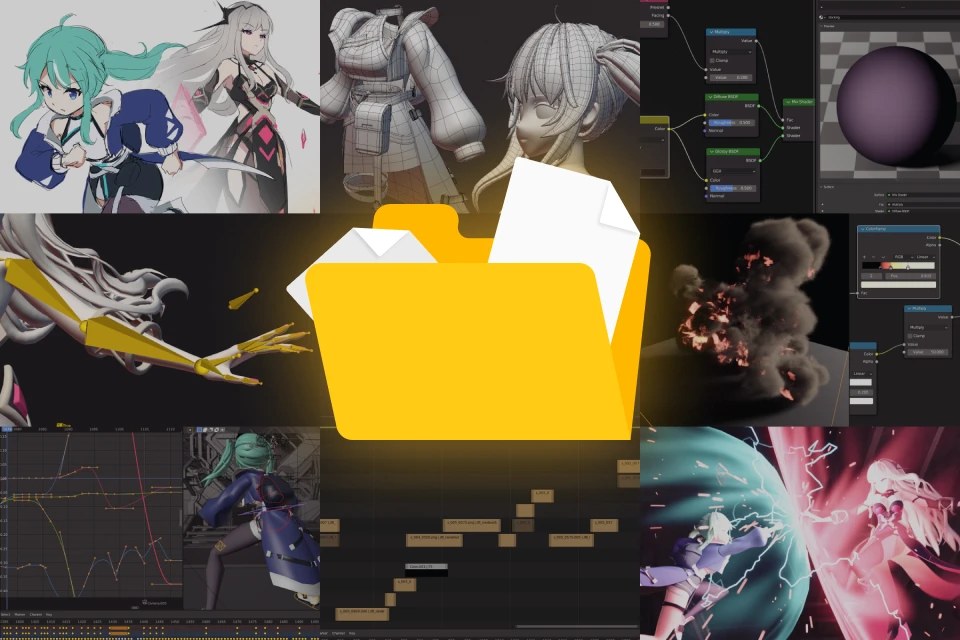

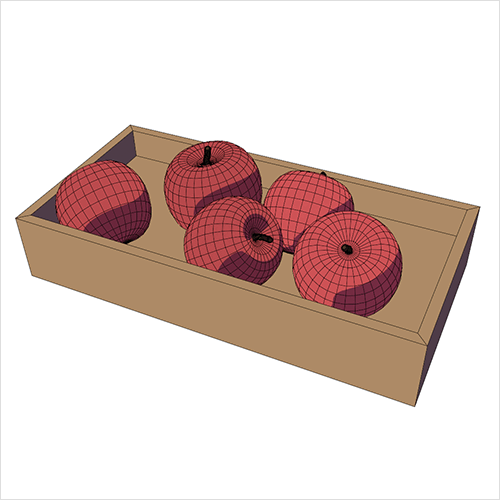
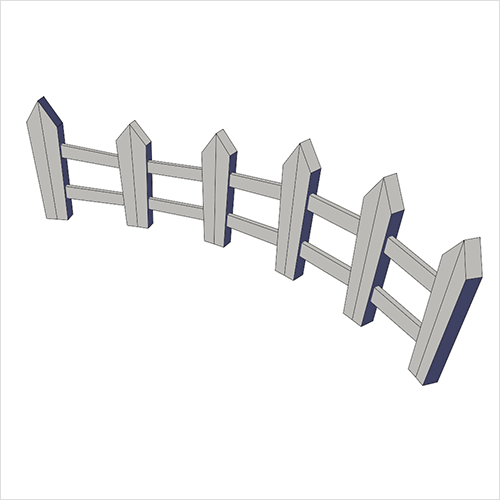
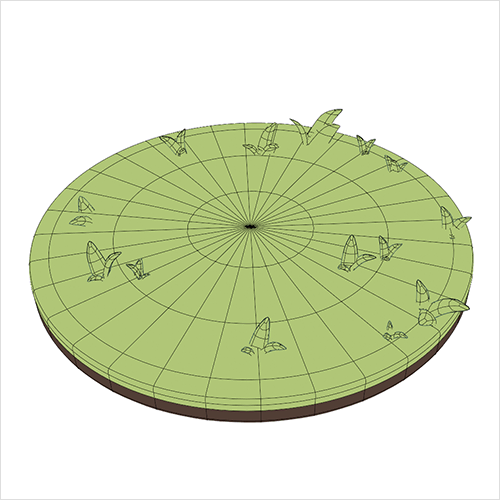

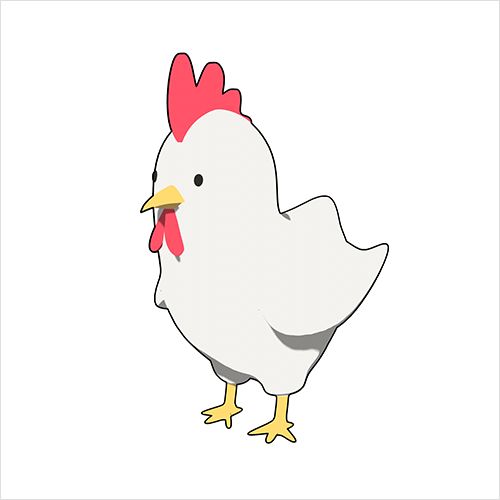

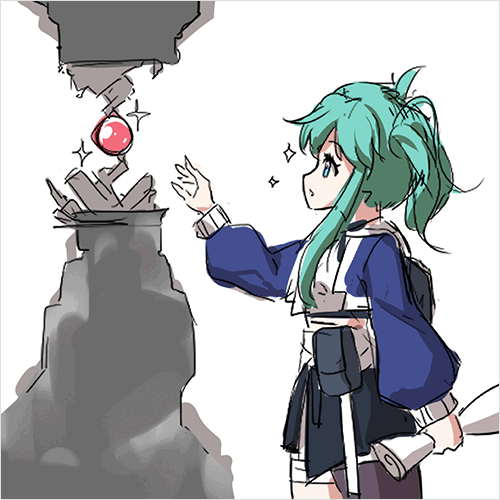
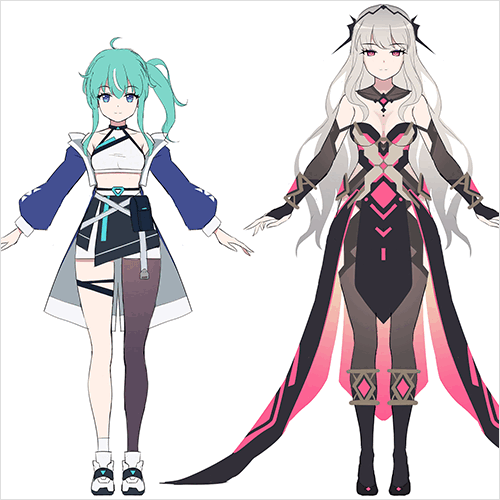
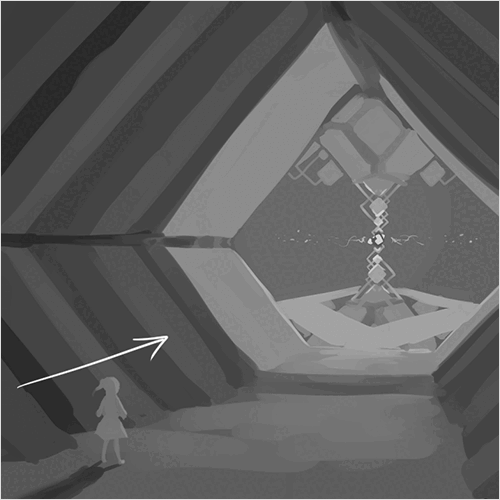
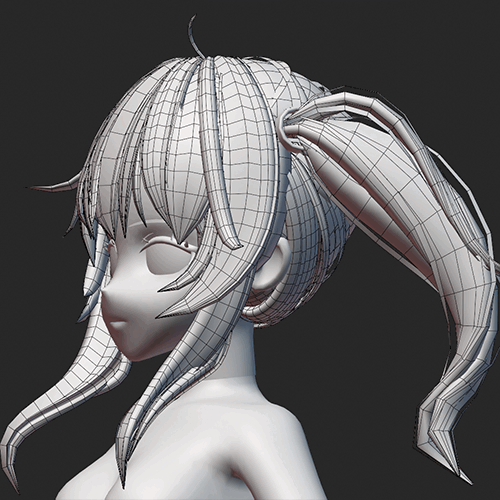
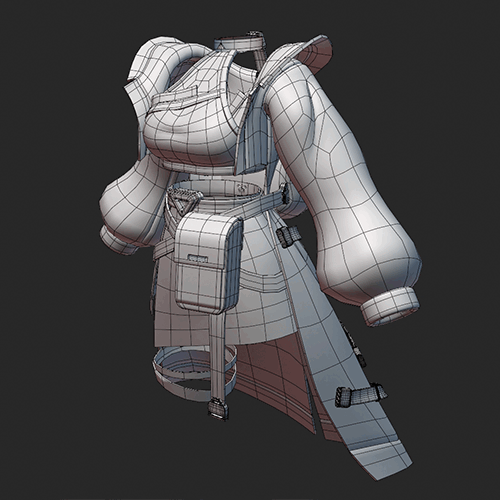
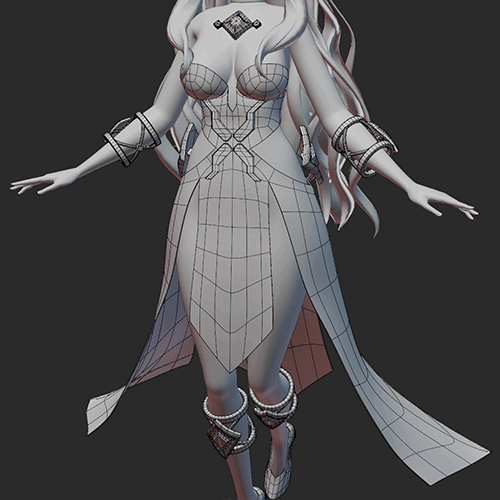
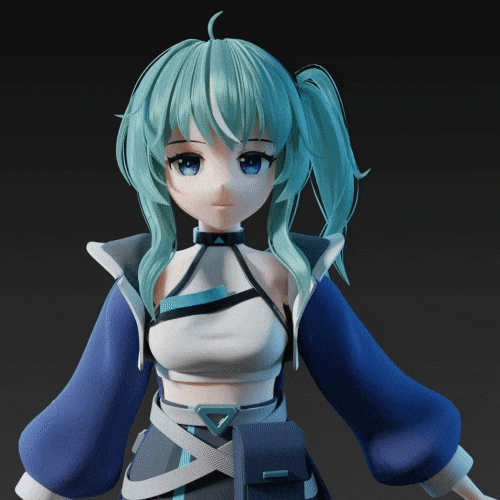

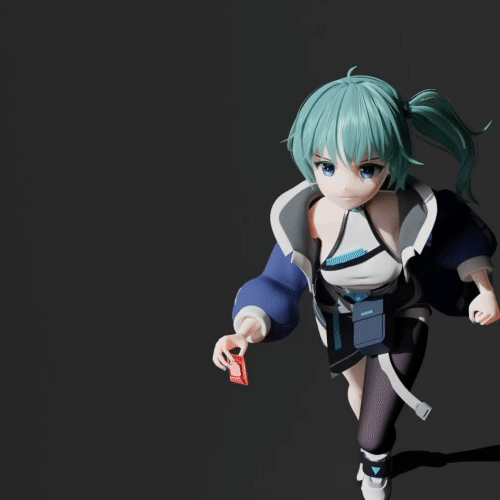
 Channel
Channel




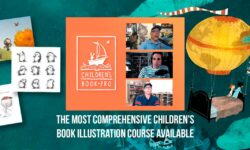

Hi!
Im trying to buy this course but none of the links to pay let me in, is there another way to pay?, I have been looking everywhere for this course! :c
When will the full course be posted? Approximately when will it be?
Hi, the full course is on the GBC site.
Could you please upload the missing videos?
Please upload every chapter of this course
ah, those niggers from GBC and their DRM’d pirated content. no thanks.