Creating A Si-fi Environment – Bio Lab
Release date:2018
Author:Skillshare.com
Skill level:Beginner
Language:English
Exercise files:Yes
WIP – creating a sci-fi environment for UE4. Nothing evil, dark, dirty, fantastical, Darksoulsy or sharp to see here. Will be updating this project as I go!
Creating A Si-fi Environment using (Zbrush, Blender, Unfold 3D, Mari, Marvelous Designer, C4D(Redshift), Photoshop)
Creating A Si-fi Environment using (Zbrush, Blender, Unfold 3D, Mari, Marvelous Designer, C4D, Photoshop), and powerful plugins of Blender (BoxCutter, HardOps, SpeedFlow), C4D (Turbulence FD), and rendering with Redshift for C4D.
- Over 12 Hours Video Tutorials
- HD Resolution
- Language: English
If you have trouble with purchase, you can contact me with message to get the link of Gumroad
Glad be here to share my experience and skills with you.
CG Artist & 3D Generalist, Since 2003, Specialized in 3D Related Field and Game Engine, from Modeling, Sculpting, Texturing, Rigging, Animation, Rendering, FX, Post Product to Concept and Design.
Glad to be Here to Share My Experience and Skills with You.
Subscribe to Keep up with the Newest.
- Youtube: EvolvingCG
- Artstation: evolving_studio
- Facebook: leovvon
- Twitter: leouvon
- Instagram: leouvon
Creating A Si-fi Environment using (Zbrush, Blender, Unfold 3D, Mari, Marvelous Designer, C4D, Photoshop), and powerful plugins of Blender (BoxCutter, HardOps, SpeedFlow), C4D (Turbulence FD), and rendering with Redshift for C4D.
- Over 12 Hours Video Tutorials
- HD Resolution
- Language: English



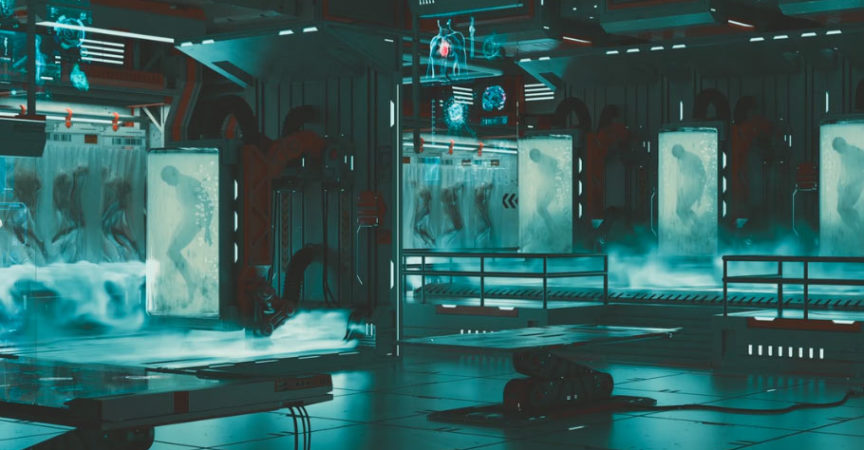

 Channel
Channel




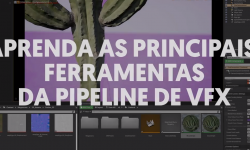

I think the part below is the wrong tutorial.
0-1 Intro
1-2 Stuff needed
2-3 Background illustration
3-4 Characters
4-5 Finished illustration
5-5 Filming
6-7 Editing
7-8 Final thoughts
8-Bonus The cartoon
9-Bonus Get inspired
My bad, tons of copy-pasting causing mistakes.
The Download section has been fixed, Thank yoU!
Is there no project file?