Intro to 3D Cartoon Rendering with Blender (Korean, Eng sub updated, Chinese hardsub)
Release date:2022, October
Duration:11 h 53 m
Author:Park Sang-woo
Skill level:Beginner
Language:Korean
Exercise files:Yes
Industry trending 3D cartoon render character! Learn directly from studio Mir artists
In this class, you will learn how to create cartoon renderings of various subjects, from props to full-body models, through a series of examples. The course covers four different styles, including Prop (Chair), Style A (Figure Style), Style B (Game Style), and Style C (Animation Style), so you can choose the style that best suits your needs and goals. The curriculum is designed to teach you the basics of using Blender, a free 3D tool, as well as the skills and techniques needed to create high-quality, professional-looking renderings. Whether you’re an aspiring 3D artist looking to enhance your skills, or an illustrator who wants to embody your characters in a new way, this class has everything you need to learn the secrets of cartoon rendering from top artists.
The class taught by Park Sang-woo, a renowned artist at Studio Mir, covers the basics of using the free 3D tool Blender and teaches how to create high-quality cartoon renderings. The curriculum includes topics such as basic character modeling, toon shading and rendering, and covers four different styles of cartoon rendering, including props, figure style, game style, and animation style. The class is suitable for both illustrators who want to bring their 2D characters to life in 3D, and 3D artists who want to create working-class cartoon renderings. The class offers a unique opportunity to learn the secrets of 3D cartoon rendering from a top artist.
class features
Practical know-how of 3D rendering that preserves the charm of the original painting
In this class, you will learn how to create 3D cartoon characters that retain the sensibility of illustrations from any angle by going through the basic theory and practice of 3D cartoon rendering. By using a free 3D tool, Blender, and learning through various examples of character modeling, toon shading, and rendering, you will be able to fully realize the charm of 2D originals in 3D. Join Park Sang-woo’s class, taught by a renowned animation artist at Studio Mir, to master the art of 3D cartoon rendering.
Learn the full process of character modeling with the free tool Blender
By the end of this course, you will be able to create high-quality 3D characters that retain the feeling of 2D illustrations and bring your creative vision to life. Whether you want to use your characters in animations, games, or other digital media, this class will provide you with the skills and techniques you need to succeed.
Modeling application applied in various styles
By learning the basics of Blender and character modeling, toon shading & rendering, you will be able to understand how to produce different results for different styles and concepts. Get a hands-on experience and develop your own unique style in 3D cartoon rendering.
1:1 coaching by a speaker who fills my shortcomings
Additionally, students will have the opportunity to receive personalized feedback on their projects through the evaluation and Q&A process. By sending in their personal portfolio and three questions about the class, students will receive a feedback document written by the instructor. The questions will be answered in sequence every two weeks, based on the date of receipt, and students should note that it may take up to 21 business days for a response.



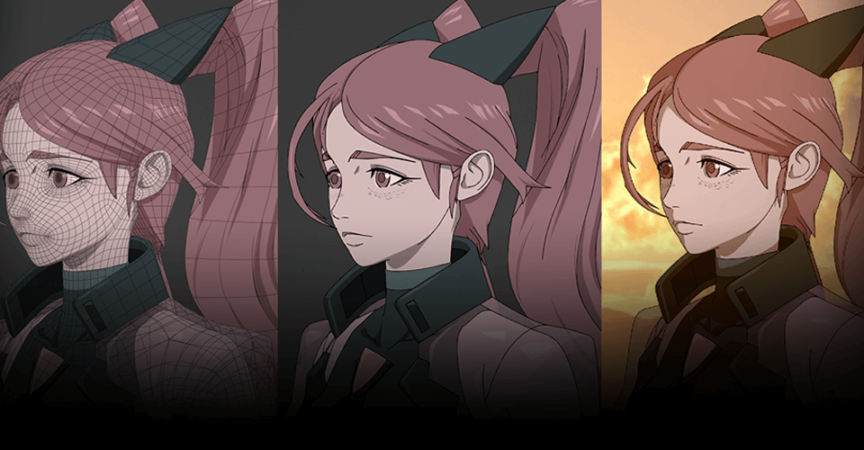

 Channel
Channel




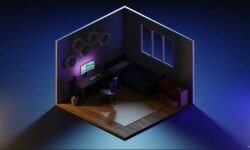

the title is wrong. it should be Coloso – Cartoon style VFX animation expressed with Blender
Hi Admin, Do you have additional files for this tutorial?
Table of content does not match with links, it’s a different course.
The table of contents does not match the links
Thank you! this course is amazing, Will you upload the English subtitles?
It is wrong file
Hi Admin do you have subtitle files for this tutorial…?
Can you give us Rinotunas course pls
Nice! Hopefully we will get english subs
Hi can u pls upload the art of effective rigging by p2 design again the files are missing
Looking great!
Thanks for that!
If possible at some point, It would be great if we could have the STR files for the subtitles in English, or in any other language so we can translate them.
Can you upload the English subtitle please
please kind people, update blender courses from cgfasttrack, and also add Disney Character Producer course from motiondesignshcool.
please add Disney Character Producer course from motion design school
please update courses from cg fast track
the subtle is broken, not connected to each other, not fully guide till the end, and not sync with the voice over
please upload this one https://coloso.us/mediadesign/2danimator-havtza-us
Can you add this please:
https://www.gamedev.tv/p/unity-turn-based-strategy?coupon_code=CODEMONKEYS
great coupon code, but I’m not sure if I have time for this (
Hello! Can you add this course: Domestika – Creation of realistic props for video games by Paula Sánchez-Ferrero Ruiz
Thanks for everything!
it’s already in here man…
https://online-courses.club/creacion-de-props-realistas-para-videojuegos/
If it helps, I think most of the course is here: https://unityassets4free.com/unity-turn-based-strategy/
but the hex grid system at the end isn’t there. If you could grab the hex part, as well as the course files please, that would be great.
not sure if I have time for this ((
https://creatureartteacher.com/product/visual-development-production-design-course-with-armand-serrano/
This one would be really helpfull strawberry
this course is not proper please videos are missing.
Great work!!! Can you please upload this one in.
https://coloso.us/mediadesign/animator-boksimkim-us
Some of the subs don’t work..
Can you please add his second course on 3d Background Creation?
https://coloso.global/en/products/blender-parksangwoo2-us