Weapon Creation for games by Scribble Mesh
Release date:2020
Author: Scribble Mesh
Skill level:Beginner
Language:English
Exercise files:Yes
In this step by step tutorial, I will be guiding you through the entire process of creating a fantasy weapon from start to finish. We will start by blocking out our concept in Maya 2018, then transition into Zbrush to define and polish our high poly model. We will then return back to Maya to create our low-poly and UV unwrap our in-game asset. Once we are done with our model, we’re going to bring it into Substance painter to bake and create detailed texture maps. And finally, I will show you how to import your model and texture maps into Marmoset Toolbag for lighting and presentation.
By the end of this training, you will gain the knowledge of what it takes to create highly detailed weapon assets for video games and pick up tips and tricks along the way.





 Channel
Channel
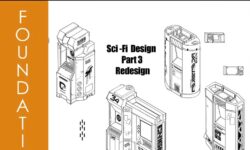
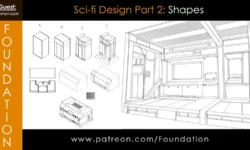


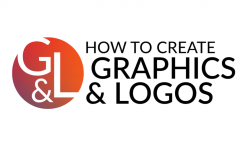

thanks