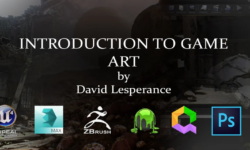Unreal – Substance Designer Workflow
Release date:2018, January 19
Duration:02 h 05 m
Author:Scott Pagano
Skill level:Intermediate
Language:English
Exercise files:Yes
Explore the integration of Substance Designer—a powerful tool for creating textures for 3D art, visualization projects, and games—with Unreal Engine. This course provides a solid foundation of the principles of texture creation in Substance Designer for use in Unreal Engine. Instructor Scott Pagano explains how to import a model into Substance Designer and bake AO, curvature, and ID maps. He discusses the advantages of system-based procedural texture creation, and shows how to create both image file output and substances which can be used and modified directly in the Unreal editor.
Topics include:
Creating a substance graph
Stone, gold, and copper material
Combining materials using an ID mask
Exposing parameters and preparing resolution
Exporting Substance materials
Building a scene
Substance with displacement



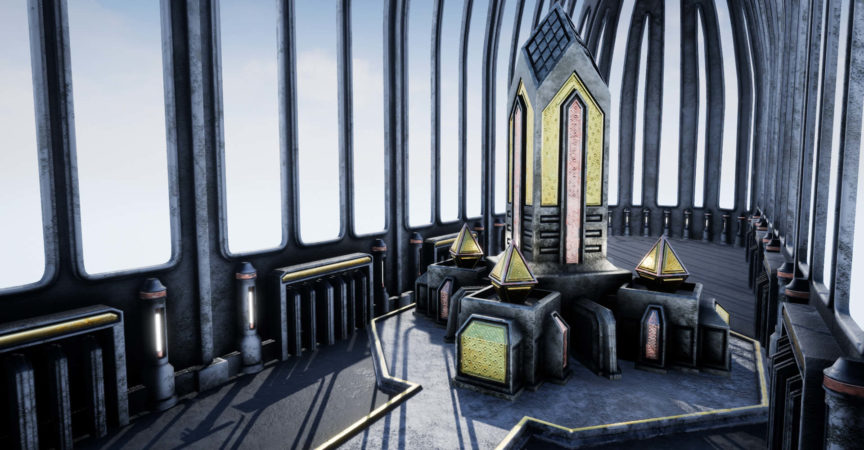

 Channel
Channel