Unreal Essential Training 2019 by Simon Manning
Release date:2018, October 18
Author:Simon Manning
Skill level:Beginner
Language:English
Exercise files:Yes
Unreal Engine is a complete suite of real-time development tools that can help you create stunning real-time visuals for architecture, product design, manufacturing, and games. The Unreal Engine can power it all. In this course, Simon Manning covers the essential workflows for lighting, effects, visual scripting, cinematics, and project packaging with this real-time rendering engine. He covers creating your first project, building a base landscape, blocking out levels, and exporting and importing assets for use in the design. Want to find out how to craft a unique look? Learn about applying materials and creating special effects with the particle systems in Unreal. Plus, get a thorough introduction to Blueprints, the visual scripting language, and explore how to optimize performance for your projects.
Topics include:
Customizing the Unreal UI
Creating a new project
Creating landscapes
Blocking out levels
Working with materials and lights
Adding post-processing effects
Adding atmospherics, foliage, and fog
Working with the Blueprint editor
Creating cinematics
Monitoring performance
Packaging a game for distribution



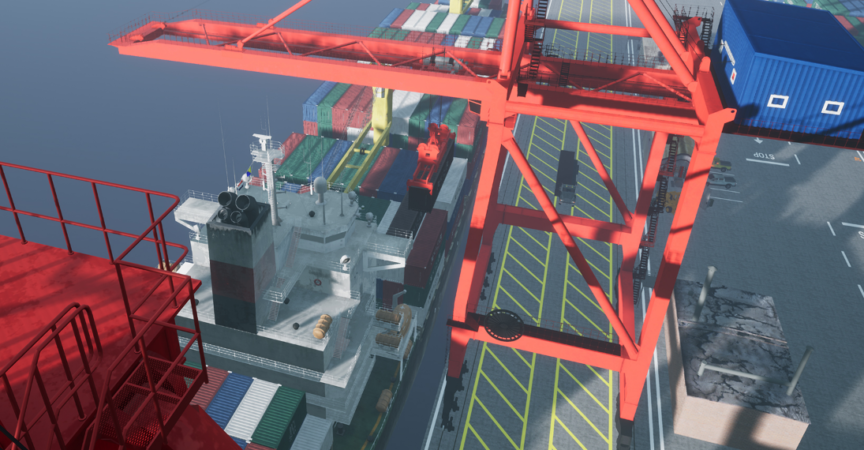

 Channel
Channel






Can you please add Schoolism – Deconstructed Drawing People With Viktor Kalvachev?
Hi team, I hope you doing well
I was wondering if you can upload Stéphane Wootha Richard courses
about:
“3D to 2D Workflow for Environment Design ”
and “Painting Over 3D Renders”
from artstation (https://www.artstation.com/learning/instructors/wootha)
Thanks,
What do we have so far:
Gumroad – Custom Brushes and Tool Presets by Stephane Wootha for Photoshop
Stephane Wootha – Realistic Charcoal Photoshop Brushes
Stephane Wootha Richard – Introduction to Composition in Painting
Stephane Wootha Richard – Intro to Photobashing for Environment Design
Stephane Wootha Richard – Create a Custom Brushes Set from Scratch in Photoshop
Gumroad – Designing architecture in Adobe Photoshop – Stephane Wootha Richard
Stephane Wootha Richard – Drawing with 3D – Advanced
Stephane Wootha Richard – Visual Storytelling for Illustration – Down The Rabbit Hole
Gumroad – Bundle 001 and 002 Painting with 3D by Stephane Wootha Richard
The “Gumroad – Bundle 001 and 002 Painting with 3D” would be very helpful
Thanks,
Hellow,
Please upload these from yiihuu.com course if possible:
https://www.yiihuu.com/a_9245.html
https://www.yiihuu.com/a_9096.html
Thank you for your hard work.