Unreal Engine C++ Developer Learn C++ and Make Video Games – Version 2020 Updated
Release date:2021, August 3
Author:Ben Tristem, GameDev.tv by Ben Tristem, Gavin Milroy
Skill level:Beginner
Language:English
Exercise files:Yes
What Will I Learn?
C++, the games industry standard language.
How to use the Unreal Engine 4 Editor.
Unreal Blueprint for designer friendly programming.
Git as a version control and backup system.
Object Oriented Programming and how to put it into practice.
Sound effects and audio to add depth to your games.
Game design principles.
Programming patterns and best practices.
Unreal’s Terrain Editor to create epic landscapes.
Artificial Intelligence behaviour programming for enemies.
Strong and transferable problem solving skills.
Modern game development technologies and techniques.
A fundamental understanding of computers.
Write code that is clean and to understand.
Unreal Gameplay Framework to make games easily.
Advanced vehicle physics.
Blackboard and Behaviour Tree for customizable AI.
Animation Blueprint for custom character animation.
C++ template programming to reduce repetition.
Vector maths for game play and physics calculations.
Requirements
64-bit PC capable of running Unreal 4 (recommended).
Or a Mac capable of running Unreal 4 (must support Metal).
About 15GB of free disc space.
Description
*NEW* Every section of the course is being fully updated and remastered to Unreal Engine 4.22+. The first two remastered sections have been released! New content will be released as full sections over the coming weeks and months. Existing students get all the new material for free.
Thank you to Epic Games for awarding us a grant to update and remaster this “critically-acclaimed” and “insanely successful” Unreal Engine course.
The course now has high quality hand written subtitles throughout, available as closed captions so you can turn them on or off at your convenience. This is one of the best Unreal Engine tutorials on the web.
This course started as a runaway success on Kickstarter. Get involved now, and get access to all future content as it’s added. The final course will be over 50 hours of content and 300+ lectures.
Learn how to create and mod video games using Unreal Engine 4, even if you’re a complete beginner. Unreal is a free-to-use game development engine used by AAA studios and indie developers worldwide. It can be complex beast to get into, but we break it down step-by-step
Already know Unreal and want to learn VR or Multiplayer? Check out our other Unreal courses, just look for the green leaf for our other world-class Unreal courses.
We start super simple so you need no prior experience of Unreal or coding! With our online tutorials, you’ll be amazed what you can achieve. We believe project-based learning is the best way to learn Unreal Engine.
Benefit from our world-class support from both other students, and the instructors who are on the forums regularly. Go on to build several games including a tank game, and a First Person Shooter.
You will have access to a course forum where you can discuss topics on a course-wide basis, or down to the individual video. Our thriving discussion forum will help you learn and share ideas with other students.
You will learn C++, the powerful industry standard language from scratch. By the end of the course you’ll be very confident in the basics of coding and game development, and hungry to learn more.
“Any serious game programmer needs to know C++”Jason Gregory, Lead Programmer at Naughty Dog (creators of Uncharted & The Last of Us)
Anyone who wants to learn to create games: Unreal Engine is a fantastic platform which enables you to make AAA-quality games. Furthermore these games can be created for Windows, consoles, MacOS, iOS, Android and Web from a single source!
If you’re a complete beginner, we’ll teach you all the coding and game design principles you’ll need. If you’re an artist, we’ll teach you to bring your assets to life. If you’re a coder, we’ll teach you game design principles.
What this course DOESN’T cover…
Whereas this course is already huge, we can’t possibly cover everything in that time. Here are some things we will not be covering…
Team collaboration topics.
Editor plugins or modifications.
Physics engine modification.
Multiplayer features.
Who is the target audience?
Competent and confident with using a computer.
Artists who want to bring their assets alive in a game engine.
Developers who want to re-skill across to coding.
Complete beginners who are willing to work hard.
Existing programmers who want to re-skill to game development.



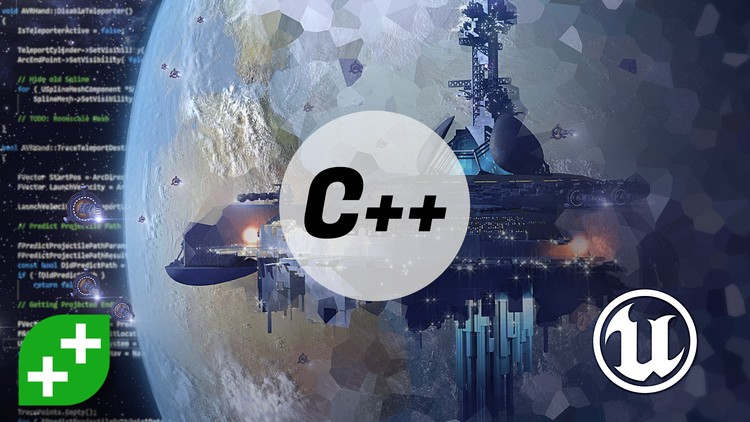

 Channel
Channel




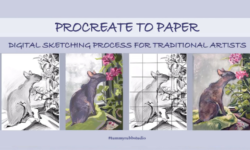

pleas guys upload this one
https://www.udemy.com/unreal-engine-the-ultimate-game-developer-course/
that one is missing
Hey, Strawberry. I love what you’re doing. I just wanna ask could you please add the course called
Shanasheel of Baghdad – 3D Game Environment Creation
Link – https://www.wingfox.com/c/8448_318_6860. Please i really need it.
hey! you are doing great work out there.
it’s nice to see that people like you work hard to provide free education for that who needed.
nice work.
please can you upload this courses.
https://www.udemy.com/course/unrealblueprint/
https://www.udemy.com/course/unrealvr/
https://www.udemy.com/course/unreal-engine-blueprints-the-ultimate-developer-course/
(and any other good unreal courses)
First of all I would like to tell you that the work you do is amazing, it surely takes a long time to record the content, organize it, compress it, upload it. I am deeply grateful for all your work. Living in the third world, access to education like the one you upload can be extremely expensive and very restricted.
There is something I would like if there are chances that it will be possible in the future. Especially related to oil painting, and others related to digital painting (for example, that of Marco Bucci surely had a very good impact).
https://oldmasters.academy/old-masters-academy-art-lessons
https://www.cgmasteracademy.com/courses
https://www.nma.art/courses/composition-for-visual-artists/
https://www.nma.art/courses/#page-2
Thanks for your time.
PS: I know there are courses from New Masters, and CGMasters, but I mean some not available like “How to Design Movie Posters”, “Modeling the Portrait in Clay for Beginners”, “The John Asaro Approach to Oil Painting”, etc.
and again thank you very much.
Thank you for your great comment. We will upload all that we have step by step. The bottleneck now is the server transcoding time.
Admin can you update this course. Now this course had been completely remastered.
Website on pay menu shows up blank. I can’t pay for premium account. I tried all the options.
Your website won’t allow payment to site it shows up blank.
please update this course and pls reply how much time you take because i take a week internet package is this possible intwo days..thanks pleassee
please update this course today
Update this course pls even reply if you cant
Please UPDATE this course to 2020 version. A lot of new sections has been added to this course.
you have any plan to upgrade this course very thankfull if you do
Please update this course and please reply
I can’t update it so far
Why???
I don’t have it )
i posted you 2020 version of this course on Free Premium section but you didnt reply.
yeah, we have a lot of comments yet to approve.
I found yours. You shared a version of 2020, right? It is quite different from the syllabus posted on udemy website.
You upload so many expensive courses why you cant upload this one its only 10$ course. Udemy sale is on. If you uodate this it will be very helpful
I feel very privileged having access to the site. Would like to add that there are many missing parts in this numerical order sequence. Please review above links. I had to discontinue watching midway. Thank u alot for the service. Would buy a cafe someday for admins.
Hey can you put his course up
https://www.udemy.com/course/unrealblueprint/
i would love it too
Hi admin, I have purchased this course and I want to give it to this website… I will share udemy account mail and password is this possible
No reply
I don’t know why you are not updating upgrading this course even I offer you to give udemy account for this course to help the community but you didn’t answer
How can I open the 7z files? it says corrupted with 7z or winrar