Unreal Engine 4 – How to Develop Your First Two Games
Release date:2018
Author:Chris Murphy
Skill level:Beginner
Language:English
Exercise files:Yes
Approved by Epic Games and taught by Unreal Engine Evangelist Chris Murphy, this course is for any developer wishing to work in Unreal Engine for creating interactive experiences and/or enterprise fields of real time training simulation, visualization, and media/entertainment. Create realistic games with the complete game development tool – Unreal Engine 4. Start with the fundamentals so that you build a solid base understanding.
Know the basics of how to operate a computer? Maybe a little bit of game design or coding experience? Visual arts designer? You are ready! Learn step by step by creating 3 unique projects. Chris teaches through demonstrations so you will be applying real skills in each lecture.
Get a complete introduction to core competency with the editor, learn how the engine works and how it works to help make your project run efficiently, how to use assets to customize your project, design and create interactivity, and have the tools and strategies to debug an error.
By the end of this course you can design and create working projects that could include games, architectural visualization, training simulations, and media entertainment. Plus, you will be aware of the tools and techniques that you need to focus on your area of interest.
Who is the target audience?
You have an idea for an interactive experience – whether it is a game, a training simulation, a media/entertainment dream you want to bring to life, or art visualization.
You are curious about what Unreal Engine offers and how it can serve your interests and needs. You might have tried learning by following online tutorials or reading the documentation but it just didn’t work. You want to learn through a step by step project-based learning experience.



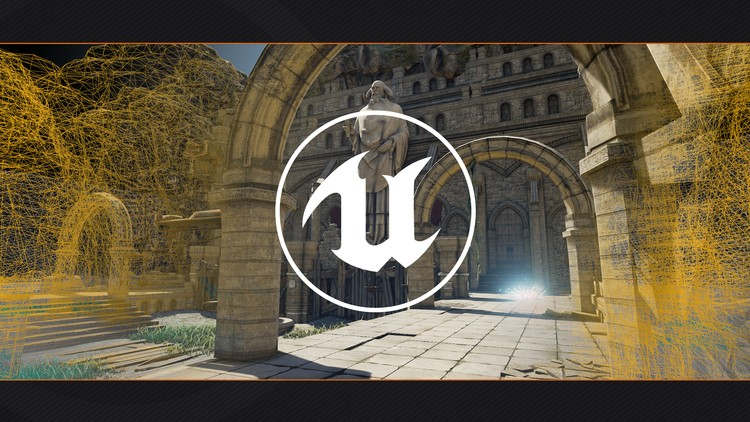

 Channel
Channel




