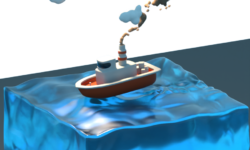Ultimate Godot Game Developer Projects
Release date:2019, March
Duration:06 h 08 m
Author: Packt Publishing
Skill level:Beginner
Language:English
Exercise files:Yes
What Will I Learn?
Use Godot’s node and scene system to design robust, reusable game objects
Write code in GDScript to capture input and build complex behaviors
Use container nodes to organize and keep UI nodes aligned
Navigate through the 3D editor to view and place nodes using gizmo
Create visual effects to spice up your game
Learn how Godot’s physics works and implement a basic finite state machine
Requirements
To understand the concepts explained in this course, you must have some prior programming experience in C and C++.
Description
Game development becomes interesting and fun when you use Godot. It is an open-source platform with sound support from its community. For beginners, Godot offers a friendly way to learn game development techniques, while for experienced developers it is a powerful, customizable tool that can bring your visions to life.
This course covers the entire spectrum of game development from the absolute basics to sophisticated game physics, animation, and other techniques. While building these games, you will learn various concepts, such as how the Godot editor works, how to structure a project, and what are kinematic bodies. Whether it is working with vectors and coordinate systems or it is building a dynamic, scalable UI, this course teaches you everything to get you started with the Godot game engine and editor.
By the end of this course, you will have learned how Godot works and discovered important game development techniques that you can apply to your projects.
About the Authors
Chris Bradfield has worked in the Internet technology space for over 25 years. He has worked in the online gaming space for a number of MMO and social gaming publishers in South Korea and the United States. In his game industry career he has served as a game designer, developer, product manager, and team leader.In 2012, he discovered a love for teaching and founded KidsCanCode to provide programming instruction and curriculum to young students. He is a member of the Godot Engine documentation team, and works to provide learning resources for game development students around the world.
David W. Parker is programming professionally for 16 years. He had worked for large enterprises such as the United States Air Force. His work also includes several small startups as CTO and VP of Engineering. He is the co-founder of Uvize, accepted into Techstars startup accelerator and later sold it. He has passion for graphics, personal finance, and education.
Who is the target audience?
This course is designed for both new users and experienced developers, who want to build games using a modern game engine.





 Channel
Channel