The Shining – Learn Blender for Production
Release date:2016, November
Duration:09 h 12 m
Author:Vertex Twin
Skill level:Beginner
Language:English
Exercise files:Yes
What Will I Learn?
Use what you’ve learned to create your own production-quality shots, whether it’s for film, television or personal projects.
Requirements
You will need to have a very basic understanding of Blender. In other words, how to download it and install it. You should also know how to select objects and move around in the viewport. I show the rest, so you won’t have to worry about that!
Description
In 1980, Stanley Kubrick released The Shining in theaters, a horror film based on Stephen King’s novel of the same name. Today, you’ll learn how to recreate the iconic elevator scene using Blender, the free and open-source 3D program. With Blender, you’ll learn how to model and texture the scene, including adding a fluid system and a dynamic paint system to make the scene come alive. In the end, we’ll use Blender’s Video Sequence Editor to color correct the render, add slow motion and render to a final video.
Who is the target audience?
This course is for Blender users who have basic to intermediate knowledge and want to expand their skills.





 Channel
Channel


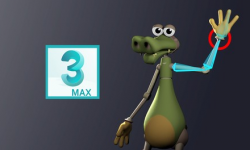
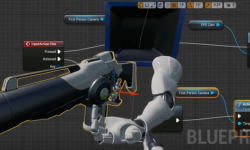


Can you give me a blender dinosaur creation course? I need it please help me.
I can’t find that course
https://www.blendermarket.com/products/dinosaur-creation-tutorial-series This one?
thanks man.
can you please upload this one- “Unreal Engine Cinematic Creator: Lights, Camera, Action”