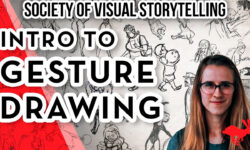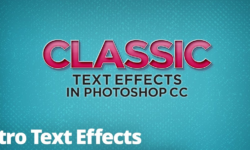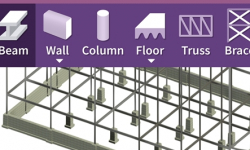The Complete Guide To Creating Games In Unity Game Engine
Release date:2018, November
Duration:00 h 47 m
Author:Awesome Tuts
Skill level:Beginner
Language:English
Exercise files:Yes
Who is the target audience?
Learn To Code in C#
Develop strong and transferrable problem solving skills
Learn good coding and design patterns
Get experience using Unity 2017
Understand the capabilities of game development using Unity
Gain an excellent knowledge of game creation
Learn how object oriented programming works in practice
Create Stunning 2D and 3D Games
Requirements
Must have a Mac or PC capable of running Unity3D
Description
Enroll Now And Become A Professional Game Developer!
This is the most comprehensive online course that will take you from beginner to creating stunning 2D & 3D games in Unity Game Engine!
The course is completely project based, and we are going to create 5 games from scratch using Unity Game Engine.
We will start with simple things so you will be comfortable even if you are using Unity for the first time. This also applies to your coding skills, if you did not code before, don’t worry, we will deeply cover C# from basic to advanced features.
I took advantage of my 3 years of online teaching experience and have structured this course in a professional way. I had beginners and intermediate game developers on my mind when I structured this course, so it will not only give you all the information you need as a beginner, but it will also teach you advanced game development techniques if you already know how to make games. Every section in the course starts with basic information about the specific topic, and slowly progresses in difficulty as we finish every video.
You will also benefit from my super fast response if you have any issue that you are stuck with(I check Udemy forums every day if someone posts a question). Oh and all the students taking the course will also be there to help you!
Some of the things you will learn in the course:
Unity’s interface
Importing Assets
Organizing The Project
Basic, Intermediate And Advanced C# Programming
Basic AI(Artificial Intelligence)
Advanced AI(Artificial Intelligence)
Basic And Advanced Character Animations
Sound FX And Music
Basic, Intermediate And Advanced Particle FX
Melee Battle Systems
Boss Fights
Procedural Level Generation
Pooling Techniques
Learn How To Use Unity’s UI System
Create And Animate Menus
Create Animation Trigger Events With Mecanim
Save And Load Your Game Data
That And Much More Is Awaiting You In This Course
Who is the target audience?
Anyone Who Wants To Learn Game Development But Does Not Know Where To Start
Beginners with no coding experience
Programmers who want to learn game development
Experienced Game Developers



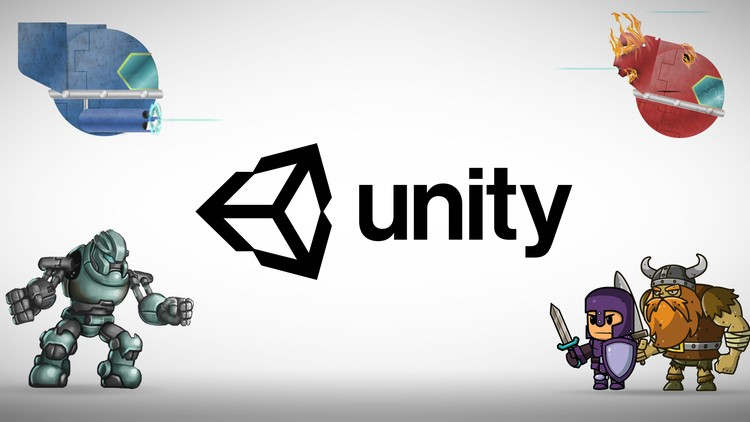

 Channel
Channel