Substance Designer for Architectural Visualization
Release date:2017, July 24
Duration:05 h 45 m
Author:Adam Crespi
Skill level:Intermediate
Language:English
Exercise files:Yes
Creating procedural materials is an important part of a modern visualization workflow. In this course, learn how to quickly create a variety of architectural materials in Allegorithmic Substance Designer, for application in design-visualization projects. Structured as a series of case studies on common material types such as mosaic tile, wood tile flooring, and woven mesh, this course incorporates techniques for crafting custom materials as needed for a design while staying true to the manufacturer’s intentions. Discover how to create height, normal, and ambient occlusion maps for your substances, mask pattern components to simulate custom material blending such as mixed tile, test your materials in Unity to see how they’d appear in a real-time application, and more.
Topics include:
Mosaic and metallic tiles
Determining tile patterns
Varying tile roughness
Exposing parameters for design flexibility
Testing tiles in a scene
Crafting subtle metallic properties
Terrazzo
Patterned tile for accents
Wood tile flooring
Creating wood grain from noise
Ashlar veneer
Molded wall panels
Woven mesh





 Channel
Channel




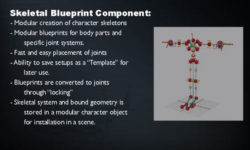

the “40 – Expose parameters for experiments” episode is not viewable, maybe there is an issue in this file. can you fix this?