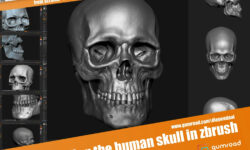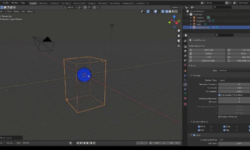SOLIDWORKS Class 04 SOLIDWORKS Basic Features 2
Release date:2019
Duration:01 h 11 m
Author:Tayseer Almattar
Skill level:Beginner
Language:English
Exercise files:Yes
Welcome to our fourth SOLIDWORKS Class covering our second set of basic features. This class is the first of our SOLIDWORKS Class Series which consists of 12 short classes ranging from 15 mins to 1.5 hrs. The series will take you from knowing nothing about SOLIDWORKS to the Certified Professional Level (CSWP).In this specific class, you will
learn the following:
What are the features Revolved boss and Revolved cut and how to apply them.
What are the features Swept boss and Swept cut and how to apply them.
What are the features lofted boss and lofted cut and how to apply them.
What specifies a new reference plane.
How to create new reference planes.
How many planes are needed to apply sweep and loft features.



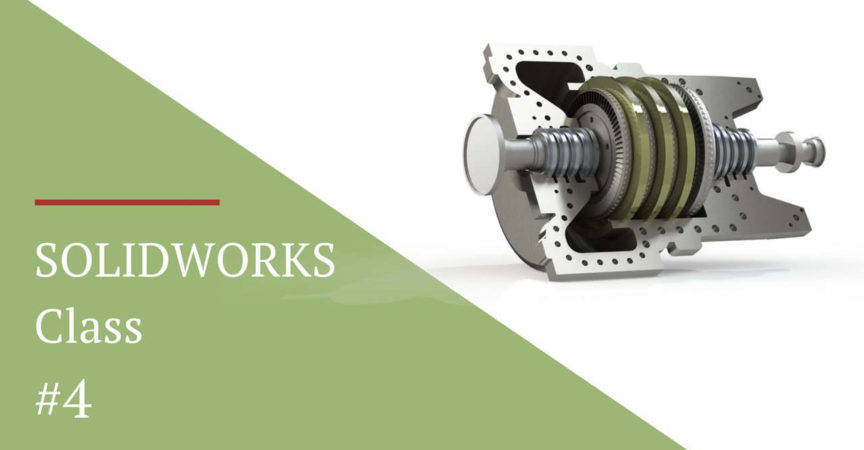

 Channel
Channel