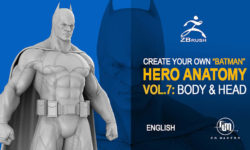Release date:2018, July 11
Duration:01 h 55 m
Author:Justin Flett
Skill level:Beginner
Language:English
Exercise files:Yes
By bringing your designs to life with animation, you can communicate precisely how your product should move—and show off how your product works in general. SOLIDWORKS offers tools and functions that can help engineering, design, and product teams generate animations of existing designs. In this course, learn what you need to know to create animations with this powerful 3D CAD software. Instructor Justin Flett steps through how to generate simple animations with the Animation Wizard, as well as how to create more complex animations using manual techniques and motion drivers. Plus, learn about basic physics-based motion and walkthrough animations.
Topics include:
- Working with MotionManager
- Reviewing common animation terminology
- Using the Animation Wizard to generate animations
- Making complex animations with the click and drag method
- Editing the timeline and views
- Changing display and appearances
- Using scenes and lighting in animations
- Controlling animation with mates
- Physics-based motion
- Creating walkthrough animations
Table of Contents
Introduction
Welcome 1m 21s
What you should know 1m 27s
1. Getting Started
Activating the MotionManager 1m 23s
User interface 2m 57s
Animation timeline and terminology 1m 30s
2. Animation Wizard
Rotate Animation 2m 23s
Explode animation 3m 52s
Collapse animation 2m 5s
3. Manual Animations
Click and drag 5m 32s
Suppressing mates 4m 20s
Move with Triad 2m 16s
Using mates 4m 44s
4. Editing the Timeline and Views
Editing the Timeline 3m 34s
Reversing an Animation 3m 14s
View keys 2m 41s
Auto-view key and disable view playback 3m 15s
5. Appearances
Changing display and Appearances 6m 14s
Using display states 2m 59s
Scenes and lighting 4m 41s
Using scenes and lighting in Animations 3m 44s
6. Motion Drivers
Controlling animation with mates 5m 37s
Using the Mate Controller 5m 38s
Adding motors 2m 47s
Filters 2m 24s
7. Basic Motion: Physics-Based Motion
Animation vs. basic motion 1m 32s
Adding gravity and contact 4m 41s
Motors and contact and gravity 2m 31s
8. Cameras and Walkthrough Animations
Introduction to Cameras 4m 18s
Introduction to cameras part 2 4m 47s
Creating walkthrough Animations 7m 3s
Creating walkthrough animations part 2 5m 57s
Camera sleds 2m 40s
Conclusion
Next steps 1m 41s
Watch online or Download for Free



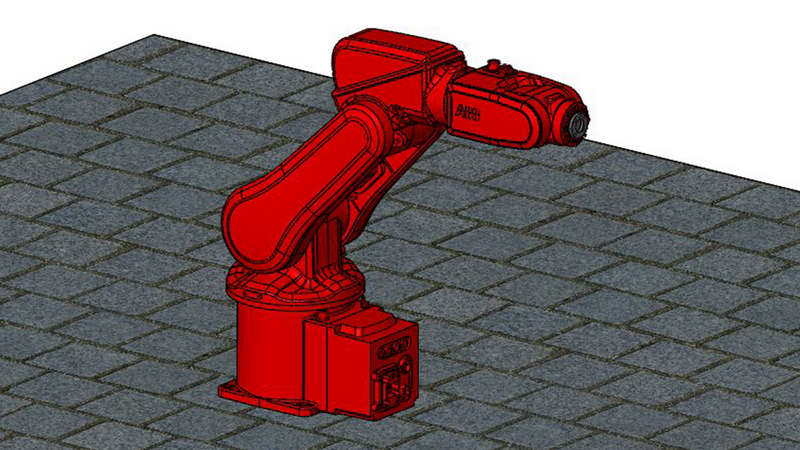

 Channel
Channel