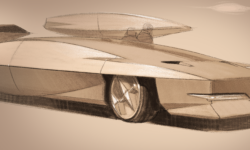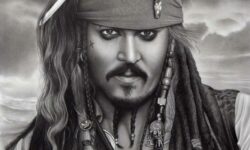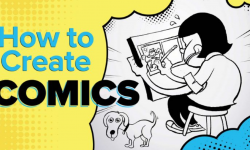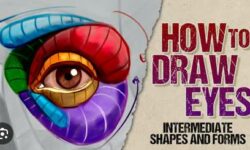1. Add Color to your model 05:51
2. Add Materials & Textures 04:45
3. Import a wallpaper Texture 04:50
4. Scale your wallpaper accurately 03:20
5. Edit materials in Groups & Components 05:18
6. Use an Image as a painting 09:29
7. Create a custom material from a photo 05:57
8. Change your model’s basic look 02:23
9. Use presets for more stylized looks 02:15
10. Remix Styles to create your own 01:54
11. Save your new Style 01:43
12. Use your custom Style on future projects 01:47
13. Import shared Styles 01:19
14. Master SketchUp’s camera 02:45
15. Work with Perspective 01:48
16. Render accurate Shadows 02:01
17. Add Fog 02:14
18. Geolocate your model 02:01
19. Save a view with Scenes 02:08
20. Create an Animation 02:42
21. Challenge: Create this plan view Scene 01:05
22. Challenge: Create this elevation view Scene 00:56
23. Challenge: Make this bright & sunny Scene 01:36
24. Challenge: Make this night Scene 01:38
25. Challenge: Create a Shadow study Animation 02:20
26. Use these settings to Export Images 02:39
27. Save Animations using these settings 01:44



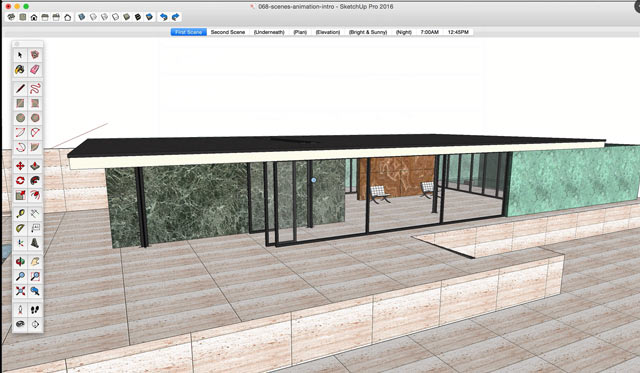

 Channel
Channel