1. Lock Inferences for easier modeling 07:59
2. Avoid getting Stuck with Groups 09:27
3. Use angled Guides for a sloped roof 04:09
4. Use parallel Guides for window openings 01:24
5. Build a window Component 03:25
6. Create multiple Copies 10:41
7. Add Color & Texture to your window 05:43
8. Make Components Unique from one another 02:54
9. Find other Components to add to your model 07:48
10. Take advantage of Dynamic Components 05:04
11. Save Components for future projects 04:03
12. Scale Components from the 3D Warehouse 08:43
13. Stay organized with Groups & Layers 15:03



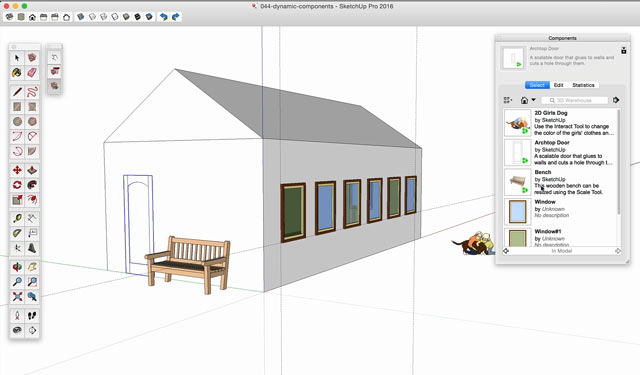

 Channel
Channel





