Simple Character Animation Create a Walk Cycle with Duik
Release date:2018
Duration:00 h 45 m
Author: Fraser Davidson
Skill level:Beginner
Language:English
Exercise files:Yes
Want to animate amazing characters? Join star animator Fraser Davidson for a 50-minute class demystifying his step-by-step method for making characters walk, wave, and move. The key? Using Duik: the most versatile and comprehensive plugin for Adobe After Effects—and one that will transform your approach to animation!
This class is all about streamlining your approach to simple character animation. Once you learn how to make the most of Duik, you’ll be able to animate an entire limb with just a few simple clicks—saving you time and making it possible to create complex animation with ease.
All 13 video lessons take you inside of Fraser’s workspace so you can easily follow his step-by-step process. You’ll learn how to:
Download Duik, a free plugin for simplifying position and rotation
Design a custom character in Illustrator
Set up a simple rig in After Effects
Prepare your character for animation by adding controllers
Animate your walk cycle with just a few clicks
Polish your final walk cycle into a looping GIF you can share on all platforms
Plus, all video lessons include tips and keyboard shortcuts maximize the tips and tricks, and the class resources include downloadable Illustrator and After Effects files for practice.
This class is perfect for everyone who loves animation. Whether you’re a seasoned animator or just getting started, this easy-to-follow class will help you level up your skills, animate more efficiently, and create a memorable character of your own!



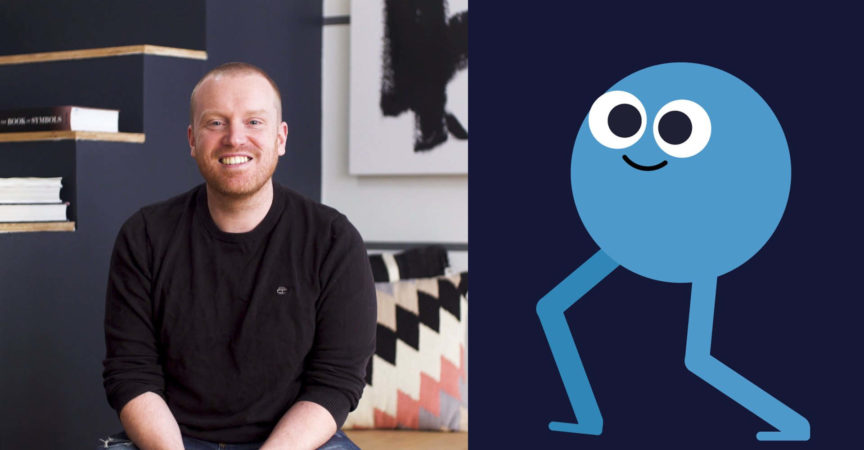

 Channel
Channel





