Shading and Texturing Interior Architecture with Substance Painter and V-Ray for 3ds Max
Release date:2018, March 18
Duration:03 h 40 m
Author:Kyle Jones
Skill level:Intermediate
Language:English
Exercise files:Yes
Learning a texturing workflow is one way to advance your texturing game to the forefront of what CG artists are currently creating. In this course, Shading and Texturing Interior Architecture with Substance Painter and V-Ray for 3ds Max, you will learn how Substance Painter 2017 is used in architectural renderings to create custom textures. First, you will produce several photorealistic 8K texture maps that will bring a higher level of realism to the objects in your scene. Then, you will discover how to set up your materials in 3Ds Max and V-Ray 3.4 to give you more control over the material. Last, you will render the scene to produce realistic results. By the end of this course, will you know how to take your modeled assets from within 3Ds Max, texture them in Substance Painter, and correctly bring everything back into 3Ds Max while rendering in V-Ray. Software required: Substance Painter, V-Ray, and 3ds Max.





 Channel
Channel


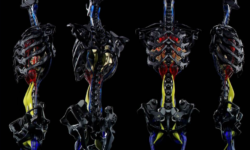



last files ( Ex_Files.rar ) is empty no objects in it if you could please fix it