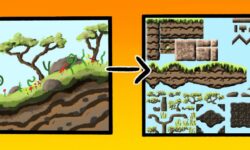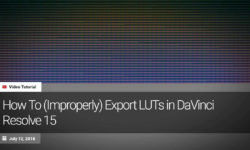Scratching the surface with Siemens NX
Release date:2018, March 8
Duration:02 h 06 m
Author:Steven Marjieh
Skill level:Intermediate
Language:English
Exercise files:Yes
Get up to speed fast with the surfacing capabilities in Siemens NX. Surfaces allow designers to render complex, unique shapes quickly. Siemens NX is one of the most efficient tools for the job. Learn all the basic surface creation tools in this high-end CAD program: reference curves and extruded surfaces, as well as offset, sweep, and fill operations. Learn how to join, split, and trim surfaces, and how to inspect the surfaces you create with the NX analysis tools. By the end of the training course, you will be able to use the surfacing tools of this robust program to build accurate models of a wide variety of products and parts, including those with irregular, freeform shapes.
Topics include:
Data organization in the Part Navigator
Reference datums
Creating splines and curves
Extruding and revolving surfaces
Sweeps
Meshes and fills
Trimming, extending, and combining sheets
Surface analysis



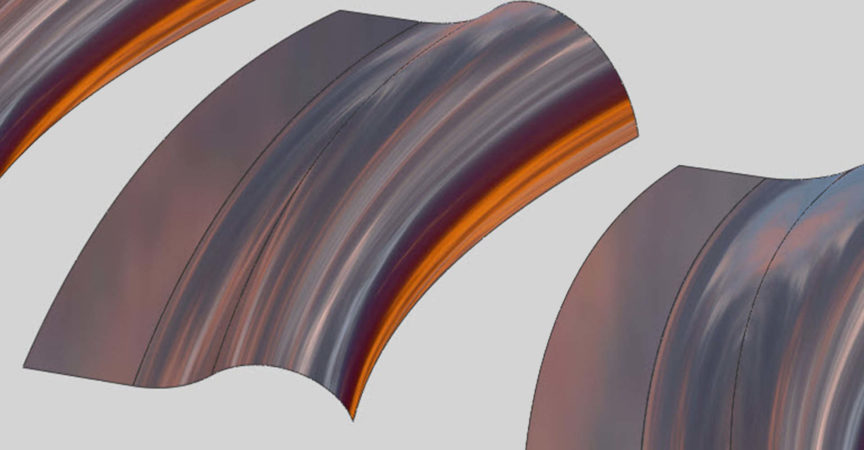

 Channel
Channel