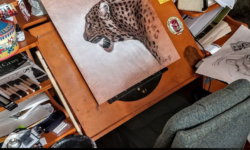Rediscover The Basics – Node Operations
Release date:2015, January 26
Duration:00 h 09 m
Author:Dan Moran
Skill level:Beginner
Language:English
Exercise files:Yes
‘Order of Operations’: It’s a term you need to know and understand
Nodes are the building blocks in Resolve and often forgotten about. We use them for every single grade in Resolve but normally don’t think about them.
Push the add node button and keep on grading. Right?
Not exactly!
Have you ever thought about the ordering of your nodes?
Resolve is a 32 bit float grading system. In human terms that means that Resolve doesn’t damage the image as you add more and more layers.
BUT have you ever thought about the order you put your nodes?
I find that certain nodes should be before or after certain nodes to get the best result.
If you sharpen in one node and then add a qualifier after are you getting the best key possible?
I would suggest personally that you keep sharpening at the end of the chain to avoid introducing additional noise. This is just one example of node order importance.
As colorists our job is to get the best out of the image and that means preserving as much quality from the source footage as possible.
I subconsciously built an order of operations for working with nodes which I’ll share with you in my insight below.





 Channel
Channel