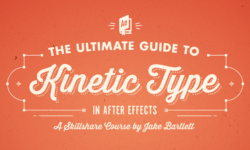Rapid Retopo and UVs in 3D Coat
Release date:2015, August
Duration:07 h 17 m
Author: Scott Turner
Skill level:Beginner
Language:English
Exercise files:Yes
What Will I Learn?
Know how to use manual retopo tools in 3D Coat
Know how to use auto retopo tools in 3D Coat
Know how to manage multiple retopo and UV sets as well as their limitations
Learn to use free scripts to help manage the process
Know how to export the UVd meshes for painting
Requirements
It would be helpful, but not essential, to take my other course, Hard Surface Modeling and Sculpting Course in 3D Coat
Description
The course is the process of unwrapping a robot model which I did in another Udemy course – Hard Surface Modeling and Sculpting Course in 3D Coat. It covers everything you need to know to get useful geometry and UVs from voxels.
Its a big job and I discover some surprises on the way, like not having enough graphics card memory and how to resolve the issue and how to use scripts to manage what becomes a pretty enormous list of retopo and UV parts.
I thought I knew 3D Coat inside out, but I learned a lot from this process,l including some little known workflows, and you will too.
This is not a course on general 3D retopo best practices but more about how to manage retopo and UV worflows in 3d coat when dealing with many many scene objects.
Who is the target audience?
This course is good for people wanting to know more about 3D Coat retopo and UV workflow. If you want to simply import models and UV them only, I dont really cover that process but the same tools would apply and its not that much different at the end of the day.





 Channel
Channel