Moi 3D Basic Tutorials by Bojan Koturanovic
Release date:2018
Duration:07 h 55 m
Author:Bojan Koturanović
Skill level:Beginner
Language:English
Exercise files:Yes
Moi3D Basics is full course that covers everything from UI and tools to advanced techniques and principles so you can model different shapes in most efficient way.
Moi3D is small but super powerful CAD modeling application used by top industry professionals across different fields. Super fast UI and way of working is something that define name of this application. Moment of inspiration because nothing is on your way while you create.
In first part of this tutorial I am covering basics like navigation, UI and every single tool and its function. After we learn those I will demonstrate different ways on how you can combine all those operations to create few unique 3d assets. First I will introduce those basic principles that are used 90 percent of time and after that I will go in more depth and demonstrate also how you can combine power of polygonal modeling tools to boost your productivity and make process of creating any kind of shape super fun and enjoyable.
Hope you’ll have a lot of fun using Moi! Can’t wait to see your next creations! Cheers!
Moi3D UI fully explained – 1h 45min.
Knife demo – 3h
Sensory utility demo – 1h 30min.
Medical utility demo – 1h 40min.
All videos have voice comments. Some videos are speedup but all techniques and principles are explained in real time.





 Channel
Channel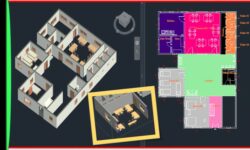
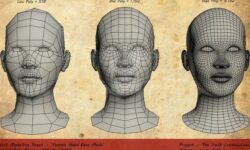





Thanks for this course. God bless you all.
Please enjoy…