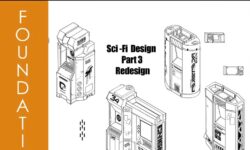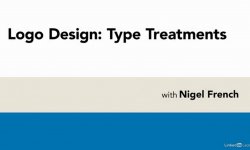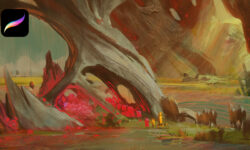Maya Python Tutorials Collection – Chris Zurbrigg
Release date:2019
Author:Chris Zurbrigg
Skill level:Beginner
Language:English
Exercise files:Yes
Python in Production – Chris Zurbrigg
PySide2 for Maya (Vol. 1) – Chris Zurbrigg
PySide2 for Maya (Vol. 2) – Chris Zurbrigg
PySide2 for Maya (Vol. 3) – Chris Zurbrigg
Maya Retiming Tool Project – Chris Zurbrigg
Maya Python API (Vol. 1) – Chris Zurbrigg
Maya Python API (Vol. 2) – Chris Zurbrigg
Maya Python – Tips and Tricks – Chris Zurbrigg
Maya Python – Display Color Override – Chris Zurbrigg
Qt Designer, PySide2 and Maya – Chris Zurbrigg
Maya Python Tutorials Collection – Chris Zurbrigg
01 – Hello PySide
02 – A More Practical PySide Example
03 – Signals and Slots in PySide
an_introduction_to_pyside_for_maya.7z
Python in Production – Chris Zurbrigg
00 – Introduction
01 – VFX Reference Platform
02 – Installing Python 3
03 – Development Environment
04 – Package Management
05 – Virtual Environments
06 – Keep It Simple
07 – Qt For Python
08 – Standalone Qt Application
09 – JSON Overview
10 – JSON in Python
11 – A Practical JSON Example (Part 1)
12 – A Practical JSON Example (Part 2)
13 – Qt Dark Mode
14 – Automation with Sockets (Part 1)
15 – Automation with Sockets (Part 2)
16 – Automation with Sockets (Part 3)
17 – Automation with Sockets (Part 4)
18 – Automation with Sockets (Part 5)
19 – Automation with Sockets (Part 6)
20 – Automation with Sockets (Part 7)
21 – Automation with Sockets (Part 8)
python_in_production_project_files.7z
PySide2 for Maya (Vol. 1) – Chris Zurbrigg
00 – Introduction
01 – Creating a Dialog
02 – Adding Widgets
03 – Layout Basics
04 – Deleting a Dialog
05 – Signals and Slots (Part 1)
06 – Documentation
07 – Signals and Slots (Part 2)
08 – Signals and Slots (Part 3)
09 – Open Import Dialog (Part 1)
10 – Open Import Dialog (Part 2)
11 – Open Import Dialog (Part 3)
12 – Open Import Dialog (Part 4)
13 – Open Import Dialog (Part 5)
14 – Pipeline Tips 01
15 – Modal Dialogs
16 – Standard Dialogs
17 – QListWidget Basics
18 – QListWidget Multi-Select
19 – QTableWidgets (Part 1)
20 – QTableWidgets (Part 2)
21 – QTableWidgets (Part 3)
22 – QTableWidgets (Part 4)
23 – QTableWidgets (Part 5)
24 – QSpinBox
25 – Pipeline Tips 02
26 – Mayas Resource Browser
27 – QTreeView File Explorer
28 – Outliner Example (Part 1)
29 – Outliner Example (Part 2)
30 – Outliner Example (Part 3)
31 – Outliner Example (Part 4)
32 – Outliner Example (Part 5)
33 – Outliner Example (Part 6)
34 – Progress Bars (Part 1)
35 – Progress Bars (Part 2)
36 – Qt.py – PySide Compatibility
pyside2_for_maya_project_files.7z
PySide2 for Maya (Vol. 2) – Chris Zurbrigg
00 – Introduction
01 – QDialog vs. QWidget
02 – Adding Images (Part 1)
03 – Adding Images (Part 2)
04 – Traversing Directories
05 – Show in Folder (Part 1)
06 – Show in Folder (Part 2)
07 – Custom Color Button (Part 1)
08 – Custom Color Button (Part 2)
09 – Embedding Maya Controls (Part 1)
10 – Embedding Maya Controls (Part 2)
11 – Embedding Maya Controls (Part 3)
12 – Embedding Maya Controls (Part 4)
13 – Light Panel Example (Part 1)
14 – Light Panel Example (Part 2)
15 – Light Panel Example (Part 3)
16 – Light Panel Example (Part 4)
17 – Light Panel Example (Part 5)
18 – Maya Script Jobs
19 – Light Panel Example (Part 6)
20 – Light Panel Example (Part 7)
21 – Light Panel Example (Part 8)
22 – Pipeline Tips – Organizing Code
pyside2_for_maya_vol_2_project_files.7z
PySide2 for Maya (Vol. 3) – Chris Zurbrigg
00 – Introduction
01 – Docking (Part 1)
02 – Docking (Part 2)
03 – Docking (Part 3)
04 – Docking (Part 4)
05 – Docking (Part 5)
06 – Docking (Part 6)
07 – Docking (Part 7)
08 – Event Overview
09 – Event Handling (Part 1)
10 – Event Handling (Part 2)
11 – Event Handling (Part 3)
12 – Event Filtering
13 – Native Maya Widgets (Part 1)
14 – Native Maya Widgets (Part 2)
15 – Drag and Drop (Part 1)
16 – Drag and Drop (Part 2)
17 – Drag and Drop (Part 3)
18 – Drag and Drop (Part 4)
19 – Custom Maya Overlays (Part 1)
20 – Custom Maya Overlays (Part 2)
21 – Custom Maya Overlays (Part 3)
22 – Custom Maya Overlays (Part 4)
23 – Custom Maya Overlays (Part 5)
24 – Pop-Up Windows (Part 1)
25 – Pop-Up Windows (Part 2)
pyside2_for_maya_vol_3_project_files.7z
Maya Retiming Tool Project – Chris Zurbrigg
00 – Introduction
01 – Helper Methods
02 – Calculating Keyframe Times
03 – Recursive Retiming
04 – Move to Next
05 – Native UI
06 – PySide2 UI
07 – Undo Caveat
maya_retiming_tool_project_files.7z
Maya Python API (Vol. 1) – Chris Zurbrigg
00 – Introduction
01 – What is the Maya API
02 – Maya API vs Maya Commands
03 – C++ vs Python
04 – Maya Python API 2.0
05 – Undo and Redo
06 – Maya Plugin Basics
07 – Maya Plugin Template
08 – HelloWorld Command
09 – HelloWorld Node (Part 1)
10 – HelloWorld Node (Part 2)
11 – Documentation and DevKit
12 – Maya API Basics (Part 1)
13 – Maya API Basics (Part 2)
14 – The Dependency Graph
15 – Nodes
16 – Modifying Attributes
17 – Custom Nodes
18 – Simple Math Node (Part 1)
19 – Simple Math Node (Part 2)
20 – Simple Math Node (Part 3)
21 – Attribute Properties
22 – Development Tips 01
23 – Rolling Node
24 – Development Tips 02
25 – Command Basics (Part 1)
26 – Command Basics (Part 2)
27 – Command Basics (Part 3)
28 – Command Basics (Part 4)
29 – Command Basics (Part 5)
maya_python_api_project_files.7z
Maya Python API (Vol. 2) – Chris Zurbrigg
00 – Introduction
01 – Deformer Basic (Part 01)
02 – Deformer Basic (Part 02)
03 – Deformer Basic (Part 03)
04 – Deformer Basic (Part 04)
05 – Blend Deformer (Part 1)
06 – Blend Deformer (Part 2)
07 – Blend Deformer (Part 3)
08 – Attract Deformer
09 – Optimizing the Attract Deformer
10 – Accessory Nodes
11 – Callbacks (Part 1)
12 – Callbacks (Part 2)
13 – Callbacks (Part 3)
maya_python_api_vol_2_project_files.7z
Maya Python – Tips and Tricks – Chris Zurbrigg
01 – Getting the Value of a MEL Global Variable
02 – Listing All MEL Global Variable Names
03 – Maya Environment Variables
04 – Modifying the Animation-Playback Time Range
05 – Finding User Directories
06 – Understanding if __name__ == __main__
07 – Loading and Unloading Plug-ins
08 – Activating Common Tools (Select, Move, Rotate, Scale)
09 – Determining if an Object Attribute Exists
10 – Executing a Script on a Time Change
11 – Finding the Version of Maya, Python, Qt and PySide
maya_python_tips_and_tricks.7z
Maya Python – Display Color Override – Chris Zurbrigg
01 – Display Color Override Overview
02 – Requirement Breakdown
03 – DisplayColorOverride Class
04 – Creating the User Interface
maya_python_display_color_override.7z
Qt Designer, PySide2 and Maya – Chris Zurbrigg
00 – Introduction
01 – Installing Qt Designer
02 – Quick Start (Part 1)
03 – Quick Start (Part 2)
04 – Exploring the Interface
05 – Qt Creator-Designer Differences
06 – Layouts (Part 1)
07 – Layouts (Part 2)
08 – Editing Properties
09 – Signal-Slot Editing
10 – Loading UI Files
11 – Pipeline Tips
12 – Loading Dialogs
13 – Preferences Dialog (Part 1)
14 – Preferences Dialog (Part 2)
qt_designer_pyside2_maya_project_files.7z



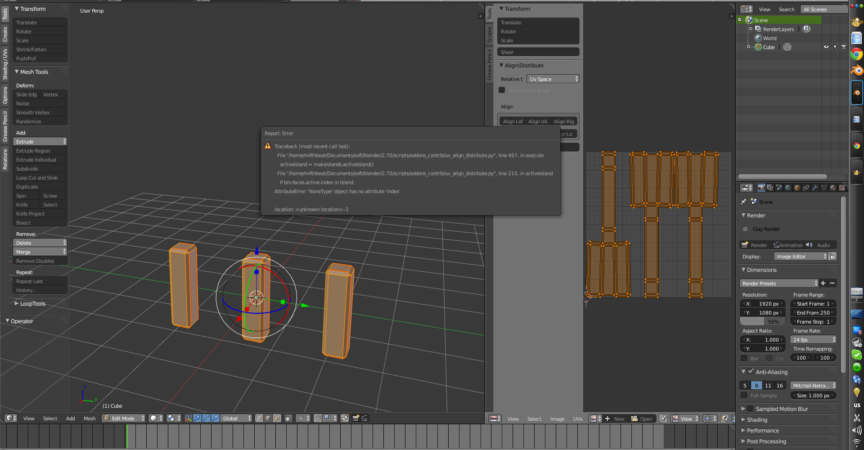

 Channel
Channel