Maya Modeling Croc Blocking The Model In Maya
Release date:2018
Duration:01 h 02 m
Author:James Castillo
Skill level:Intermediate
Language:English
Exercise files:Yes
This page shows how Croc was blocked in Maya. This is the preparation stage before sculpting in ZBrush.
Learn how to match to difficult reference, techniques for keeping models appealing and lump-free, and workflows that’ll have you build your characters fast.
The blocking stage contributes towards your final sculpt by helping you to
– match your reference with 3qtr image planes
– explore proportions with an “easy to modify” workflow
– keep it simple, focus on the primary forms without getting lost in details
– rough your forms quickly
– use the tools that create simple appealing shapes
This workflow will focus your attention on “the whole” rather than on details, and this will help you create your characters with appeal and speed.



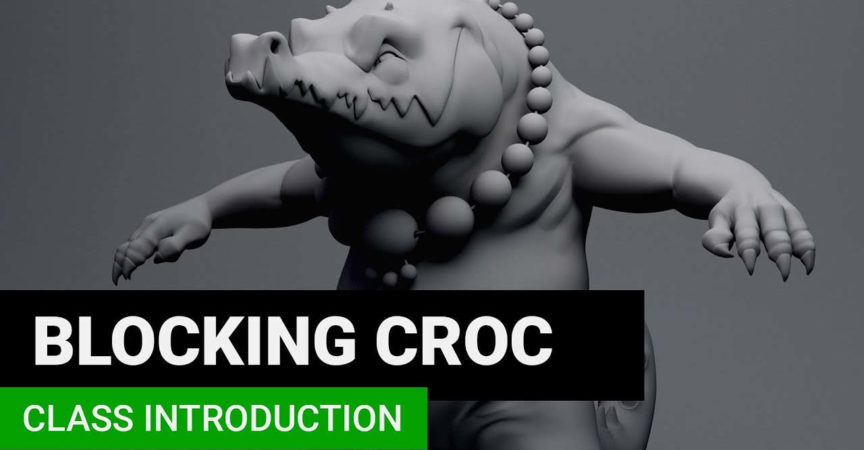

 Channel
Channel

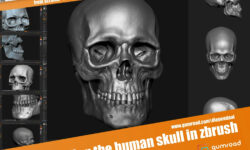




please from create3dcharacters page, from this cocro, do you guys have the sculpting , retopo and rigging part?