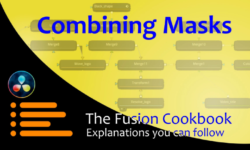Maya Camera Sequencer Digital Shot Progression
Release date:2013, January 14
Duration:01 h 44 m
Author:John Clark
Skill level:Beginner
Language:English
Exercise files:Yes
In this title, John presents the new Camera Sequencer in Autodesk Maya, a toolset that allows users to create camera shots in a non-linear editing-style timeline within Maya. Using the Camera Sequencer, the viewer will learn production methods of building full sequences in Maya, shot-by-shot, which can then be playblasted as movies for editorial and animation. John begins by exploring the Sequencer menu and tool bar, and doing a general run down of all the exciting new functionality. Using a simple cycle of animation, he uses the Sequencer to “shoot” the animation from various camera angles, and edits the resulting shots until they begin to tell a story. Learn how to use the non-linear editing functions of the Sequencer – cutting, trimming, scaling and sliding shots on tracks, and look at methods to create and group alternate camera setups for easy presentation. John will also show you how to import a set of storyboards which have been exported from Final Cut Pro, and how to build a sequence of animation from these storyboards. This lecture will give animators, previs and rough layout professionals the ability to create full sequences of animation directly within Maya, quickly and efficiently. Pirate music composed by Christopher Ward.





 Channel
Channel