Mastering 3D Modeling In Cinema 4D
Release date:2018
Author:Mario
Skill level:Intermediate
Language:English
Exercise files:Yes
Hello everyone and welcome back!
Throughout this new series, we´ll start working on a new self initiated project without any concept provided.
We´ll dive into creating the character art from beginning to end, and solving all individual pieces and their challenges along the way. This technique will introduce you though workflow of creating complex shapes, and giving you enough material to practice and refine your skills.
Goal of this series is to expand our knowledge beyond basics and theory, and put focus on practical aspect of modeling and real design situations.
Finally, best way to master any form of art is through practice and willingness to invest time and passion.
What will you learn?
We are modeling full model from scratch. Featuring over 20 hours of training, we´ll go over few techniques on how to create a polished final model from start to finish. We´ll start with quick C4D tools introduction, then move on into creating our base mesh, and create idea for our concept.
Here is what you´re going to learn along the way.
How to experiment with base forms.
Here is what you´re going to learn along the way.
- How to experiment with base forms.
- Working with Subdivision Surface.
- Modeling with quads only (no triangles or n-gons)
- How to clean up your mesh.
- Creating custom Hair instances.
- Using Spline Wrap to create set of cables.
- Working with Cloner object to create grid parts.
- Using existing edges to generate splines.
- Working with Local Subdivision.
- Managing smooth surface details.
- Problem solving like dealing with surface deformations, fixing bad topology.
- Working with edge heavy geometry.
- BONUS: Working on faster and alternative modeling method. Creating heavy back joints.
- BONUS: Working on faster and alternative modeling method. Creating heavy back joints.
Each video lesson is between 20 and 40 minutes long, and each lesson has it´s own project file, representing certain stage in our modeling. This way you are free to follow along from beginning to end using the same files as seen in current video tutorial.



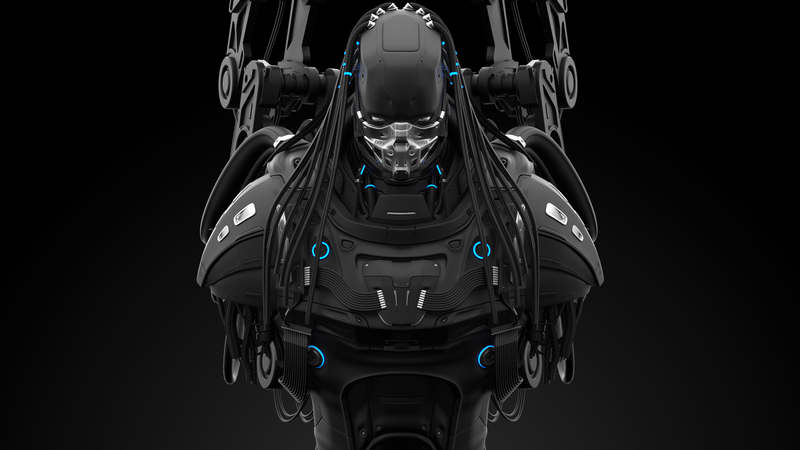

 Channel
Channel
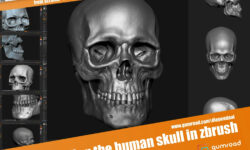
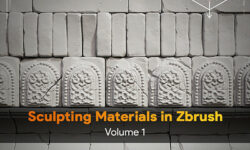
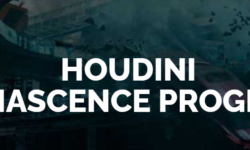



Part 16 is missing from the list
The Part 17 video states that there is no Part 16 video. He seems to say it’s an opportunity to do the work yourself, but there is a .C4D file for both 16 and 17…
I saw that video, sorry, but there are no exercise files here either
Hi dears,
can you pls upload cinema 4d Basecamp and Explainer camp of school of motion? pls……
not yet in our collection
WHERE DO I GET PROJECT FILES
Can this course be updated with latest lessons and project files?