Male Character Creation in Zbrush
Release date:2019, August
Author: Nexttut Education Pvt.Ltd.
Skill level:Beginner
Language:English
Exercise files:Yes
What Will I Learn?
Male Anatomy
Hair & Beard
Weapons
Clothes
Accessories
Poly painting
Posing
Rendering
Requirements
You need to have a basic knowledge of how Zbrush works.
Description
Do you have problems sculpting male anatomy, face, hair and beard?
Are you ready to learn how to sculpt a realistic high poly model, Armour, clothes, weapons and everything only in Zbrush, fast and efficient?
Then I welcome you to Nexttut education’s “Male Character Creation in Zbrush” course.
INSTRUCTOR:
My name is Nikolay and I am a 3D character artist for games for about 10 years now. I have worked for numerous games and currently work for one of the world’s most famous game companies – Gameloft.
GOAL OF THE COURSE: By the end of this course, you’ll be able to model advanced male characters with clothing, accessories and weapons in Zbrush from start to finish.
IN THIS COURSE YOU WILL LEARN:
Sculpting the male head
Sculpting the male body
Refining the head and body with skin detail
Making the 3D sketch of the whole model
Making clothes, belts, chain armor and armor
Making a saber, dagger, spear, mace and battleaxe
Polypaint the character
Posing the character
Making the beard and hair with Fibermesh
Rendering the character with passes
Composing a final render in Photoshop
We will start by spending 30 minutes to customize our workflow in Zbrush so we could work much faster and efficient. Then we will make the head of our warrior where i will explain what you should watch for in a head modelling.
Then we will make a placeholder hair, beard and eyes from scratch. After that we will make the body, again from sphere, following our concept.
After we are done with the body, we will start making 3D sketch of our model, to get the correct placement of all our accessories, clothes and armors. This is a pretty important stage, in the end of which we will have very good idea how our model will look when it’s finished.
Then it will be time to start extracting clothes, belts and other pieces of clothing.
We will also make a brush which will make the placement of all those small metal parts like belt buckles and caps, very easy and fast.
After that we will start refining all those things that we have made, and the model will start to look pretty good. Then it will be time to do the all the weapons of our character, which include the saber, Axe, mace, dagger and a spear, separately, and add them to the scene. Once we are happy with the overall look of our character i will show you how to make good pose with the transpose master in Zbrush. Then it will be time to take care for the beard and hair, all done in Zbrush’s Fibermesh. Finally we will make the render passes in Zbrush and combine them in Photoshop, to achieve the best possible look for our model.
IDEAL STUDENTS :
I have designed this course for intermediate 3d modeling students, who wants to model beautiful looking production ready male characters for games but they struggle to get it because they don’t find a tutorial which is step by step, no fast forward, no skip and coming from a production artist who is doing this for years.
The course is also for artists who wants to speed up their workflow in Zbrush and improve their skill in making male anatomy, hair, beard, weapons, clothes and accessories.
WHO IS NOT THE IDEAL STUDENT:
This course is not designed for absolute Zbrush beginners, so I expect you to have some sort of Zbrush experience. But intermediate Zbrush users, and even professionals could learn a lot from the techniques and workflow I show in this course.
Who is the target audience?
Intermediate 3d modeling students, who wants to model beautiful looking production ready male characters for games but they struggle to get it because they don’t find a tutorial which is step by step, no fast forward, no skip and coming from a production artist who is doing this for years.
Artists who wants to speed up their workflow in Zbrush and improve their skill in making male anatomy, hair, beard, weapons, clothes and accessories.





 Channel
Channel



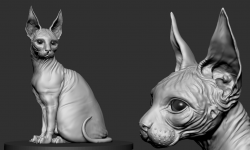


Dear Strawberry, requesting the 9th term of Marc Brunet’s art school and Making Monsters: Pencil Drawing by Justin Gerard
also if possible ULTIMATE Career Guide: Concept Artist by Marc Brunet
that is not yet available. As soon as we get we will upload Term 9. No worries )
thank you for sharing, i have question, how i download subttile from this video?
Thanks for the effort but all of the video links are corrupt after Chapter 2 Lesson 10.
I’ve checked Chapter 2, 10, 11, 12 and randomly one video of each chapter and found no issues.
Could you please try again and provide a file name and error message if any?
Thank you
Actually, when I click on the download/play button, the 30s countdown starts again and no video is showing up.
Thanks for responding. I do appreciate it.
When I click on download/play button, the 30s countdown starts again, and the same thing keeps repeating. When I checked, it’s happening with all the videos now. Everything was working perfectly before this.
Please tell me how to resolve this issue.
Thanks.
I think you need to clear browser cache. Or try to use another browser. Chrome, Srware Iron, Firefox, etc.
Yeah, I figured that on my own later. The problem was solved when I cleared the cookies.
I am so grateful that you have created this huge collection. I’m really don’t want them to put you down like so many other great collectors. I wish this site stays forever.
08. Making the mace.mp4 ……..not working
please check again
To Low video quality plzz upload in hd this course
hey i have a request :
Girl and Dog creation in zbrush , plzz upload
thank you
sorry, no have
Hello!
Thank you so much for sharing this. I am really looking forward to begin sculpting with your lessons
But is it all right that the first package (00.Resources) contains project files for a car in blender and not related to this cource?
boss the resourses are wrong. Thanks!!
I’m very grateful for you thanks a lot for this course and other courses.
Can you fix the resourses? It’s empty and another resourses file is blender file and not related to this cource.
Dear Admin, can you reupload the correct resourses file? It’s wrong and empty