Make a real flag in Blender with physics simulation
Release date:2019
Duration:00 h 51 m
Author:Marcus Olivieri
Skill level:Beginner
Language:English
Exercise files:Yes
What Will I Learn?
Intermediate users of Blender will begin the first steps at using physics simulation tools
Wind simulation, needed to make the flag wavings.
Bezier curve features and tools to make smooth curved lines
Requirements
It’s important that you have some familiarity with blender.
Description
With this crash course you’re gonna be able to build your own flag animation by using real physics simulation features (Cloth simulation and wind simulation are within the group of modifiers covered) . You’ll also be able to use the path curve, which can be deployed on almost every curve of your project. With this one-hour-course you’ll be good to go as fast as a rocket.
Who is the target audience?
Users of the open source software Blender





 Channel
Channel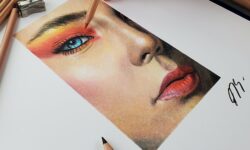
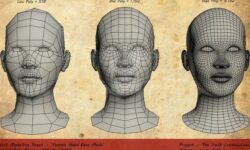





this is the best website for blender courses ; can you put those courses :
https:// tutorials.chocofur.com/page/list/blender-2-8-interior-visualization-course
https:// p2design.eu/the-cliff-tower-blender-3d-full-course
https:// gumroad.com/l/cqEKl
https:// p2design.eu/stylised-warrior-course
we will upload the first two soon