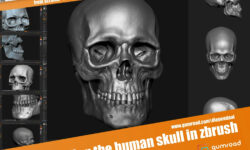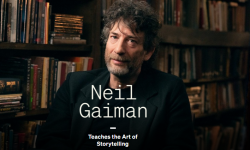Learning SOLIDWORKS xDesign
Release date:2019, January 29
Duration:01 h 29 m
Author:David Antanavige
Skill level:Beginner
Language:English
Exercise files:Yes
SOLIDWORKS xDesign makes the power of SOLIDWORKS mobile. xDesign allows you to design, edit, and collaborate on projects from any device. This cloud-based CAD package frees you from the desktop, so you can create when and where you work best. In this course, instructor and Certified SOLIDWORKS Expert David Antanavige shows how to design parts with SOLIDWORKS xDesign. Learn your way around the user interface; discover how to collaborate in 3DSpace; explore the sketch, feature, surface, and assembly environment; and create models using the powerful design guidance features in xDesign.
Topics include:
Creating a 3D passport
Using the collaborative space in 3DExperience
Navigating the xDesign GUI
Accessing the toolbar tabs
Getting design guidance
Creating profiles to customize input loads and constraints



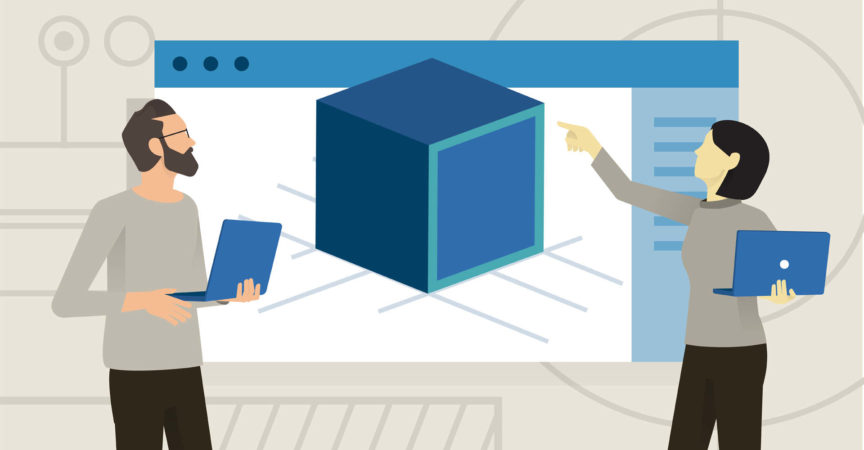

 Channel
Channel