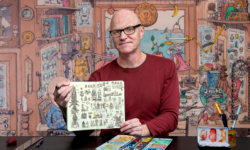Learning Algorithmic Design with Grasshopper
Release date:2019, March 4
Duration:03 h 14 m
Author:Chris Reilly
Skill level:Beginner
Language:English
Exercise files:Yes
Algorithmic design allows you to add intelligence to the design process, making the computer a co-pilot in your modeling. In this course, learn how to bring algorithmic design to your workflow using Grasshopper and Rhino. This course was designed for product designers, architects, mechanical engineers, and industrial designers alike. Instructor Chris Reilly introduces advanced design techniques and projects that can help you get a more in-depth view of how to apply algorithmic design to develop projects in creative fields such as architecture and design. Discover how to create and fine-tune Voronoi diagrams, draw spline profiles, extrude 3D forms, and more.
Topics include:
Planning for material depth and angled panel joints
Working with Voronoi diagrams
Drawing trapezoidal profiles
Offsetting corner lines
Drawing shelf and spline profiles
Using Boolean operations
Labeling panel profiles
Creating 3D extrusions and panel arrays
Using clusters to organize complex definitions



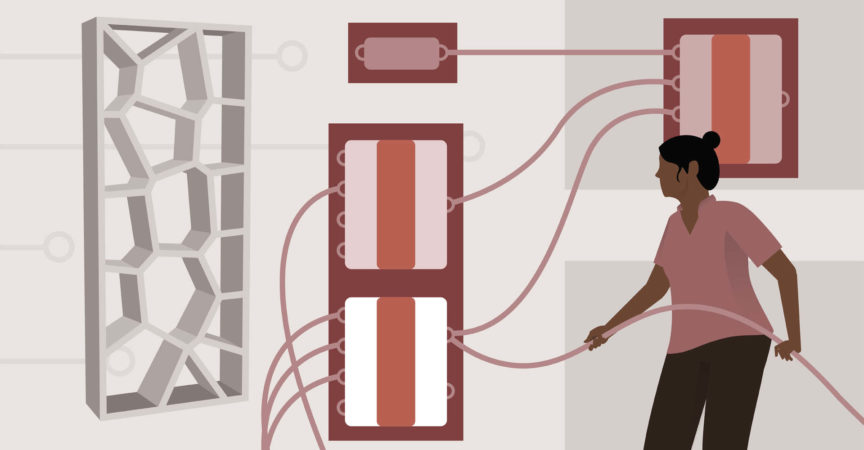

 Channel
Channel