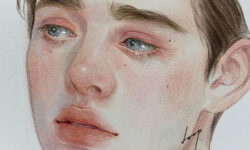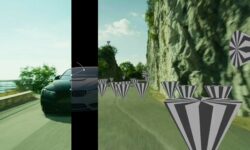Learning 3ds Max and V-Ray Residential Interior Materials
Release date:2019, March 6
Duration:02 h 09 m
Author:George Maestri
Skill level:Beginner
Language:English
Exercise files:Yes
Learn how to create beautiful residential interiors with custom materials built in 3ds Max, Substance Designer, and V-Ray. This training course is part three of instructor George Maestri’s residential modeling series, which started in SketchUp with a concept drawing for a single-family home. Here, George explains how to furnish the interior of the home and create the materials needed to render the design. He shows how to create custom metal, wood, and fabric textures; tile patterns; add color and relief; and convert bitmaps into materials. Each material is brought back into the 3ds Max environment so you can see how the results look when applied directly to the model.
Topics include:
Furnishing the interior with custom and third-party models
Creating basic V-Ray materials
Using physical materials
Creating materials in Substance
Setting up Substance materials in 3ds Max
Tiling patterns
Adding color and relief
Importing materials into 3ds Max
Creating bitmaps in Substance
Creating V-Ray materials from bitmaps





 Channel
Channel