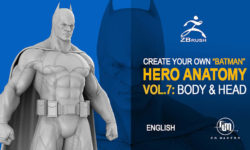Learn Photoshop From An Expert Designer Class 1 of 3
Release date:2019
Duration:00 h 52 m
Author:Lindsay Marsh
Skill level:Beginner
Language:English
Exercise files:Yes
Welcome to Class 1 of 3 of the Learn Photoshop from An Expert Designer. If you are looking for class one or three in the series see link below
With over 3 hours of video content, join me, Lindsay Marsh, for a photoshop class that will take you from no experience in photoshop to feeling very confident! I have over 12+ years of professional full time experience in Adobe Photoshop and cannot wait to teach you this powerful tool.
I created a class that moves at your pace. I created high quality video screen capture videos for all of my lessons so you can feel like your sitting right next to me, one on one.
We will learn everything from the tool bar to the layering system, the pen tool, creating shapes, working with type and then we dive into working with photos, manipulation, filters and effects.
This is class one of three in this Learn Photoshop from an Expert Designer series. I decided to break my class up into bite size classes so it did not feel overwhelming.





 Channel
Channel