Learn After Effects by creating sinking Titanic Animation
Release date:2019
Duration:00 h 54 m
Author:Rishabh Jain
Skill level:Beginner
Language:English
Exercise files:Yes
Learn how to create amazing 2D animation videos in Adobe After Effects by creating a sinking Titanic Animation video.



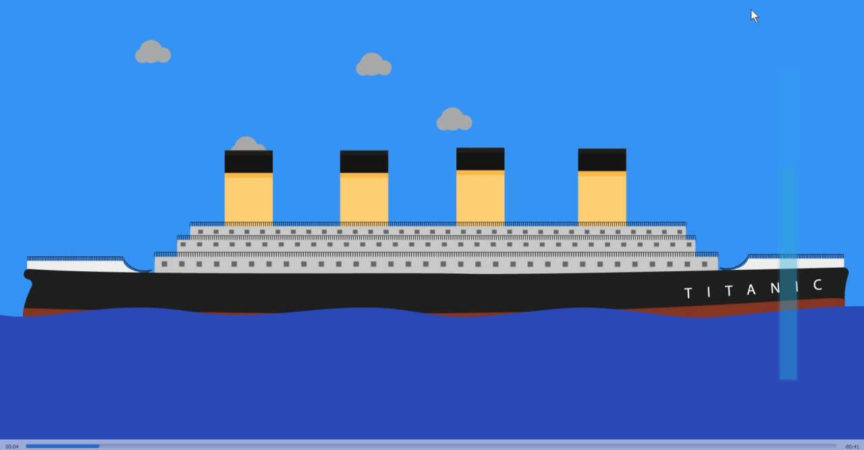

 Channel
Channel





